Ah, quick bug fix. I keep getting the error: "Post was not saved due to form errors" in my blog "notifier" when it tries to save or autosave. Well, I though I had a quick fix. At first it went away when I selected everything and clicked default font and normal size. However, it seems that the blog application does not like some stuff that gets copied over if you copy and paste from somewhere else such as a webpage or Word document. To fix this go to the Edit HTML tab at the top of the blog post editor. I know it looks scary, but it should tell you what the error refers to at the top in a red box with red lettering. In this case it was something to do with META?! I don't know so don't ask me, :P. All I did was find the line of code and with META in it and deleted it. I wanted to post some screen shots, but I will have to do it later when the error appears again, :P.
Ok, so maybe forget all of that. I just found out that it is easier to edit in the Edit HTML tab so that way you don't get all the unnecessary junk.
Here is a snapshot of the image of the Ubuntu Software Center a little ways down and how it looks in Edit HTML format. The second screenshot shows this first image pasted in html mode.
I don't quite understand the HTML editing code quite yet, but I can figure some stuff out with my adequate programming/engineering background. I will try to update when I figure something out or learn to do something, :).
Here is a screenshot of an error. This error pertains to a bold face font I was trying to add manually. I forgot to add the "/" so this is the error given (see the list above in the figure for the correct notation; for bold face type without the quotes and spaces do "< b > Text here < / b >").
 Ok I finally got the same META error. It appeared when i copied and pasted and website link with the link active (underlined, can click on it to go the website) in Compose mode. I guess the META is hidden under the copy and paste. The best way is to do this in the Edit HTML mode.
Ok I finally got the same META error. It appeared when i copied and pasted and website link with the link active (underlined, can click on it to go the website) in Compose mode. I guess the META is hidden under the copy and paste. The best way is to do this in the Edit HTML mode.

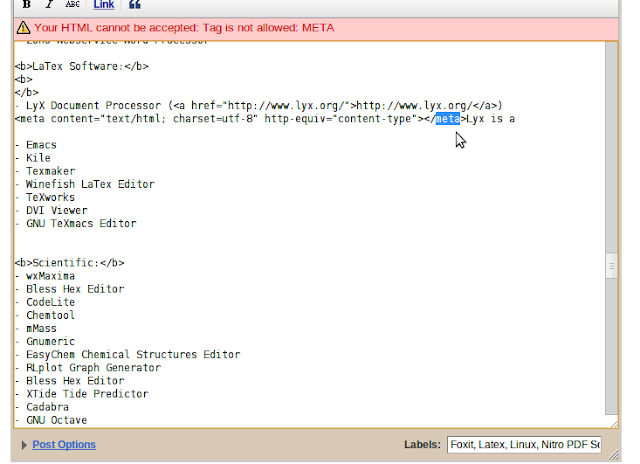
No comments:
Post a Comment