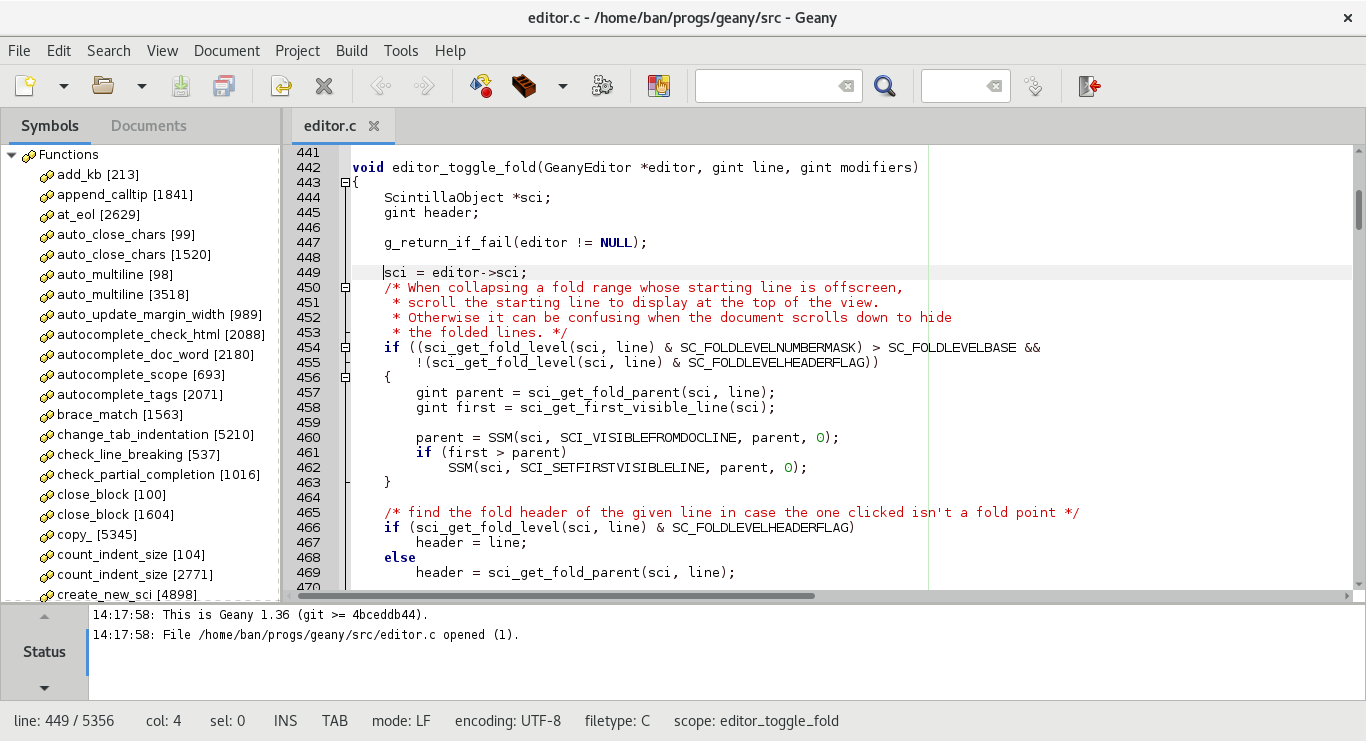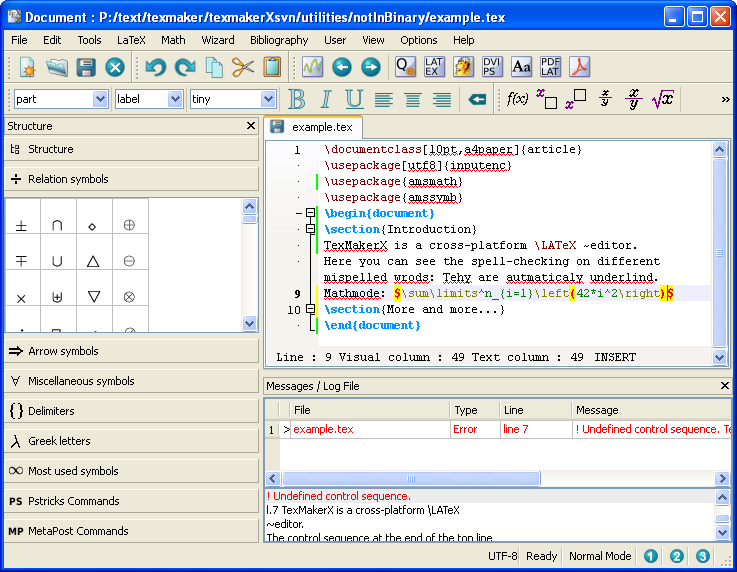I need to do this. I hate that \citeyearpar and \citep are not syntax highlighted like \cite.
Stupid LaTeX Tricks: changing highlighting in kile « A. Wintcher
A blog to record helpful tips/hints/tricks/etc. that I come across during my scientific career regarding science, computers, and research. I love learning and disseminating Knowledge.
Friday, July 29, 2011
Thursday, July 28, 2011
DLMF: NIST Digital Library of Mathematical Functions
Cool website with tons of mathematical information!
DLMF: NIST Digital Library of Mathematical Functions
DLMF: NIST Digital Library of Mathematical Functions
Labels:
Math
A few more text and LaTeX editors - Geany, Kate, KWrite, TexmakerX, TeXstudio
I found a few more editors for text and LaTeX.
Geany - http://www.geany.org/Main/HomePage
A few things about Kate/KWrite/etc. Kile is based on Kate.
Kate | Get an Edge in Editing - The Kate Editor Homepage - http://kate-editor.org/
VI Mode in Kate - http://kate-editor.org/kate-vi-mode/
For more on the difference between Kate and KWrite see: Kate / KWrite - http://kate-editor.org/about-kate/
KDE's website - http://www.kde.org/
I tried this one about a year ago when I first started using LaTeX. It looked and still looks very enticing. By enticing, I mean fancy. I like that it looks like it can do a lot. Check it out if you don't like simplicity. It is a derivative of Texmaker and was called TexmakerX, but it is now called TeXstudio. I think it was pretty buggy when I tired to use it so I stopped using it since Texmaker and Kile were much more stable.
TeXstudio: Free cross-platform LaTeX editor - http://texstudio.sourceforge.net/
Geany - http://www.geany.org/Main/HomePage
Geany is a text editor using the GTK2 toolkit with basic features of an integrated development environment. It was developed to provide a small and fast IDE, which has only a few dependencies from other packages. It supports many filetypes and has some nice features. For more details see About.
A few things about Kate/KWrite/etc. Kile is based on Kate.
Kate | Get an Edge in Editing - The Kate Editor Homepage - http://kate-editor.org/
The Kate project develops two main products: KatePart, the advanced editor component which is used in numerous KDE applications requiring a text editing component, and Kate, a MDI text editor application. In addition, we provide KWrite, a simple SDI editor shell which allows the user to select his/her favourite editor component.
Kate is part of the KDE project. The editor component is part of the kdelibs package, while Kate is in kdesdk and KWrite in kdebase.
A bit of History
The Kate project started in December 2000 at sourceforge.net. In the first month Kate was known as “KCEdit”, with C standing for Cullmann, the last name of the author. Over the time other people joined the project, so that the name was changed from KCEdit to Kant. This name was motivated by the philosopher Immanuel Kant and was supposed to be more neutral and more distinct compare to KEdit. Time went on… …and Kant got more and more popular with new developers joining the project. At that time Kant was officially included in the kdebase module of the KDE desktop as addon for the old KWrite application, which was quite a success. Now all KDE users had access to our beloved text editor! …the only big problem then was that the pronunciation of Kant sounds misleading in the English language for some people. This was the reason why the name had to be changed again – and the final name was Kate (KDE advanced text editor). You can read the full story here.
By Christoph Cullmann 07:55
VI Mode in Kate - http://kate-editor.org/kate-vi-mode/
Introduction
Kate’s VI mode is a project to bring Vim-like, modal editing to the Kate text editor and by extension to other KDE programs who share the same editor component. The project started as a Google Summer of Code project in 2008 – where all the basic functionality was written. I have continued to maintain and further develop this code and the number of missing features from Vim are slowly decreasing. Most Vim users will already be productive in Kate’s VI mode. A list of what’s missing is found at the bottom of the page.
This page is meant to be an updated overview of this work.
The goal of the VI mode is not to be a complete replacement for Vim and support all Vim’s features. Its aim is to make the “Vim way” of text editing – and the Vim habits learned – available for programs using the Kate text editor as their internal editor. These programs include
The Kate Text editor
KWrite – KDE’s simple text editor
KDevelop – An advanced IDE for many programming languages
Kile – A LaTeX editor
The VI mode aims integrate nicely with the programs and deviate from Vim’s behaviour where it makes sense. For example, :w will open a save dialogue in Kate’s VI mode.
For more on the difference between Kate and KWrite see: Kate / KWrite - http://kate-editor.org/about-kate/
Kate
Kate is a multi document editor, based on a rewritten version of the kwrite editing widget of KDE, offering all the features of that plus a bunch of its own. Kate has been been moved to the kdesdk package in KDE4, and is a built-in part of your favorite desktop since release 2.2.
Being a native KDE application, Kate is of course born with networking transparency, as well as it integrates with the outstanding features of KDE. Choose it for viewing HTML sources from konqueror, editing configuration files, writing new applications or any other text editing task. You still need just one running instance of Kate.
With a multi-view editor like Kate you get a lot of advantages. You can view several instances of the same document and all instances are synchronized. Or you can view more files at the same time for easy reference or simultaneous editing.
KWrite
KWrite is a simple text editor application, allowing you to edit one file at the time per window.
KWrite is using the KTextEditor interface to let users decide which editor component they want to use. The default text editor component in KDE is the KatePart.
KWrite simply provides the selected editor compoenent with a window frame, and lets you open and save documents. Being a KDE application, KWrite is network transperant — you can open files via any protocol supported by your system.
If you use the default KatePart component, KWrite shares all features the KatePart provides, look here to get some overview.
KDE's website - http://www.kde.org/
KDE is an international team co-operating on development and distribution of Free, Open Source Software for desktop and portable computing. Our community has developed a wide variety of applications for communication, work, education and entertainment. We have a strong focus on finding innovative solutions to old and new problems, creating a vibrant, open atmosphere for experimentation.
I tried this one about a year ago when I first started using LaTeX. It looked and still looks very enticing. By enticing, I mean fancy. I like that it looks like it can do a lot. Check it out if you don't like simplicity. It is a derivative of Texmaker and was called TexmakerX, but it is now called TeXstudio. I think it was pretty buggy when I tired to use it so I stopped using it since Texmaker and Kile were much more stable.
TeXstudio: Free cross-platform LaTeX editor - http://texstudio.sourceforge.net/
TeXstudio is a LaTeX IDE that gives you an environment where you can easily create and manage LaTeX documents.
It provides modern writing support, like interactive spell checking, code folding and syntax highlighting. Also it serves as a starting point from where you can easily run all necessary LaTeX tools. (you can see more features below)
You can run it on Windows, Unix/Linux, BSD and MacOSX systems and modify it if you want, since it is licensed under the GPL.
Originally TeXstudio was called TexMakerX and was a fork of Texmaker that tried to extend it with additional features while keeping its look&feel.
Tuesday, July 26, 2011
nVidia Linux Display Driver x86 275.19 | Home of the Linux
However, the latest Nvidia driver is now 275.19 which came out around July 15th, 2011. Since I added repository ppa:ubuntu-x-swat/x-updates my system updated to this driver version about a day ago.
nVidia Linux Display Driver x86 275.19 | Home of the Linux
nVidia Linux Display Driver x86 275.19 | Home of the Linux
Labels:
Nvidia,
Ubuntu,
Ubuntu 11.04
NVIDIA Driver 275.09.07 Released
NVIDIA Driver 275.09.07 Released | Changelog | Download | LinuxNov
This driver version was released around Jun 14, 2011.
How To Install Nvidia 275.09.07 Driver in Ubuntu 11.10 Oneiric Ocelot? - http://mygeekopinions.blogspot.com/2011/06/how-to-install-nvidia-2750907-driver-in.html
To install the nVidia repository in Ubuntu (I got it from the above link), do
This driver version was released around Jun 14, 2011.
How To Install Nvidia 275.09.07 Driver in Ubuntu 11.10 Oneiric Ocelot? - http://mygeekopinions.blogspot.com/2011/06/how-to-install-nvidia-2750907-driver-in.html
To install the nVidia repository in Ubuntu (I got it from the above link), do
sudo apt-add-repository ppa:ubuntu-x-swat/x-updates
sudo apt-get update
sudo apt-get install nvidia-current
Labels:
Linux,
Nvidia,
PPA (Personal Package Archive),
Ubuntu,
Ubuntu 11.04
Joli OS Review: Is it the Best OS Available for Netbooks? | Tech Drive-in
A good read on Joli OS,
Joli OS Review: Is it the Best OS Available for Netbooks? | Tech Drive-in
an Ubuntu based Linux distro optimized to work in netbooks and other older computer hardware.
Joli OS Review: Is it the Best OS Available for Netbooks? | Tech Drive-in
Monday, July 25, 2011
Malaysian LaTeX User Group: LaTeX: More Than Just Academic Papers and Theses
This is a great presentation on LaTex and it's capabilities! This presentation is by Lim Lian Tze, a a Ph.D. Candidate at the Natural Language Processing Special Interest Group (NLP-SIG), Faculty of Information Technology, Multimedia University, Malaysia. She also is a frequent contributor to the Malaysian LaTeX Blog and will be presenting the slide show at the Malaysian Open Source Conference 2011.
Malaysian LaTeX User Group: LaTeX: More Than Just Academic Papers and Theses
This is Lim Lian Tze's website who has more great LaTeX stuff and downloads for the source code and pdf of the presentation:
RantsfromtheLab - because all research students are insane at one time or another. - http://liantze.penguinattack.org/index.html
and blog:
RantsfromtheLab - because all research students are insane at one time or another. - http://curutarimar.blogspot.com/
Also found here:
Impressions of LaTeX - http://texblog.net/latex-archive/latex-general/impressions/
and here:
Impressions of LaTeX - http://www.latex-community.org/
Malaysian LaTeX User Group: LaTeX: More Than Just Academic Papers and Theses
This is Lim Lian Tze's website who has more great LaTeX stuff and downloads for the source code and pdf of the presentation:
RantsfromtheLab - because all research students are insane at one time or another. - http://liantze.penguinattack.org/index.html
and blog:
RantsfromtheLab - because all research students are insane at one time or another. - http://curutarimar.blogspot.com/
Also found here:
Impressions of LaTeX - http://texblog.net/latex-archive/latex-general/impressions/
and here:
Impressions of LaTeX - http://www.latex-community.org/
Labels:
Latex
Beamer theme matrix, gallery, and more
I am trying to provide an ample list of links for Beamer and beamer themes. I have included screenshots to make previewing easier. Also see my first post on Beamer for a few more links
Here is a link that gives you some ideas on combinations of themes for Beamer. You can click on the individual image for a larger size view.
Beamer Theme Matrix
Beamer theme gallery - http://deic.uab.es/~iblanes/beamer_gallery/
A list of some custom beamer themes:
Latex Beamer Themes - http://latex.simon04.net/
A couple of post from http://www.pletscher.org/
Creating slides with the Beamer LaTeX class - http://www.pletscher.org/writings/latex/beamer.php
Beamer Themes - http://www.pletscher.org/writings/latex/beamerthemes.php
A blog post with a great list of themes.
Beamer Themes - http://juluribk.com/2010/04/18/beamer-themes/
I REALLY like how this guy's website is setup too!
Another nice post of Beamer themes with thumbnails.
Short presentation of the LaTeX beamer class - http://www.poirrier.be/~jean-etienne/info/latexbeamer/
A pretty useful and informative post.
How to make LaTeX Beamer prettier - http://petereisentraut.blogspot.com/2009/09/how-to-make-latex-beamer-prettier.html
A great page that is up to date with all sorts of tidbits on Beamer use and customization.
A Beamer Quickstart by Rouben Rostamian - http://www.math.umbc.edu/~rouben/beamer/
The Fredeiksberg beamer theme:
The Frederiksberg beamer theme - http://matdat.life.ku.dk/LaTeX/Frederiksberg/
A blog post on how to modify the color theme in Beamer:
Simple Beamer’s Theme Modification in Linux - http://lembra.wordpress.com/2010/12/01/simple-beamer-theme-modification-in-linux/
LaTeX Wikibook:
LaTeX/Presentations - http://en.wikibooks.org/wiki/LaTeX/Presentations
Download a Beamer example:
Presentations Using LaTeX - The Beamer Class [pdf]
A GREAT Beamer presentation example with the code in the presentation files.
LaTeX slides with beamer - So much better than PowerPoint [pdf]
Another good Beamer presentation example for DL
A Beamer Tutorial in Beamer [pdf]
A blog post with the Vortrag theme with code and pdf.
Beamer (Vortrag) - http://www.matthiaspospiech.de/latex/vorlagen/beamer/
Beamer-Examples.tex - http://www.matthiaspospiech.de/latex/vorlagen/beamer/content/beamer-examples/
Here is a link that gives you some ideas on combinations of themes for Beamer. You can click on the individual image for a larger size view.
Beamer Theme Matrix
Beamer theme gallery - http://deic.uab.es/~iblanes/beamer_gallery/
A list of some custom beamer themes:
Latex Beamer Themes - http://latex.simon04.net/
A couple of post from http://www.pletscher.org/
Creating slides with the Beamer LaTeX class - http://www.pletscher.org/writings/latex/beamer.php
Beamer Themes - http://www.pletscher.org/writings/latex/beamerthemes.php
A blog post with a great list of themes.
Beamer Themes - http://juluribk.com/2010/04/18/beamer-themes/
I REALLY like how this guy's website is setup too!
Another nice post of Beamer themes with thumbnails.
Short presentation of the LaTeX beamer class - http://www.poirrier.be/~jean-etienne/info/latexbeamer/
A pretty useful and informative post.
How to make LaTeX Beamer prettier - http://petereisentraut.blogspot.com/2009/09/how-to-make-latex-beamer-prettier.html
A great page that is up to date with all sorts of tidbits on Beamer use and customization.
A Beamer Quickstart by Rouben Rostamian - http://www.math.umbc.edu/~rouben/beamer/
The Fredeiksberg beamer theme:
Frederiksberg is a theme for beamer, which is a LaTeX package for typesetting presentation slides. The theme is designed for use at The University of Copenhagen (KU) and currently supports the look of the four faculties LIFE, NAT, SUND and SAMF, plus a "generic KU" look. It can mimic the Powerpoint templates provided from the KU design guide - but of course the end result is prettier with LaTeX, beamer and Frederiksberg than with Powerpoint!
The Frederiksberg beamer theme - http://matdat.life.ku.dk/LaTeX/Frederiksberg/
A blog post on how to modify the color theme in Beamer:
Simple Beamer’s Theme Modification in Linux - http://lembra.wordpress.com/2010/12/01/simple-beamer-theme-modification-in-linux/
LaTeX Wikibook:
LaTeX/Presentations - http://en.wikibooks.org/wiki/LaTeX/Presentations
Download a Beamer example:
Presentations Using LaTeX - The Beamer Class [pdf]
A GREAT Beamer presentation example with the code in the presentation files.
LaTeX slides with beamer - So much better than PowerPoint [pdf]
Another good Beamer presentation example for DL
A Beamer Tutorial in Beamer [pdf]
A blog post with the Vortrag theme with code and pdf.
Beamer (Vortrag) - http://www.matthiaspospiech.de/latex/vorlagen/beamer/
Beamer-Examples.tex - http://www.matthiaspospiech.de/latex/vorlagen/beamer/content/beamer-examples/
Using the half screen window snap with dual monitors in Nvidia TwinView for Ubuntu 11.04
Ok, I didn't know you could do this. I wondered in the back of my head how the half screen window snap would work for dual monitors in TwinView in the Nvidia x server. I don't know if you could always do this and I assumed it just wouldn't work, but it does! Now, I just recently updated my Nvidia driver to 270.09.07 so I am not sure if it came with that or with an Ubuntu update? Anyways here are the screen shots to prove it. Now if I could just the quad monitor setup to work....
Edit: 9-12-11 This is an addition to help with a comment made below asking for help with this situation.
This first shot shows the nVidia X Server Setting app in Ubuntu and highlights the X Server Display Configuration which is setup with the TwinView configuration for a two monitor display.
This second shot is to demonstrate the selection of the Separate X Screen option for a configuration and highlights the Xinerama option which becomes available in this setup for dual monitors.
Edit: 9-12-11 This is an addition to help with a comment made below asking for help with this situation.
This first shot shows the nVidia X Server Setting app in Ubuntu and highlights the X Server Display Configuration which is setup with the TwinView configuration for a two monitor display.
This second shot is to demonstrate the selection of the Separate X Screen option for a configuration and highlights the Xinerama option which becomes available in this setup for dual monitors.
Labels:
Nvidia,
Ubuntu 11.04
HTG Explains: What Are the Differences Between Linux Shells? - How-To Geek
Don't know much about shells...but here is a good article with some information on them.
HTG Explains: What Are the Differences Between Linux Shells? - How-To Geek
HTG Explains: What Are the Differences Between Linux Shells? - How-To Geek
Labels:
Command Line,
Linux,
Shells,
Terminal,
Unix
Ten reasons for giving Slackware Linux a go | Desktop OS | ZDNet UK
I thought this was a very informative read on the Slackware Linux distro.
Ten reasons for giving Slackware Linux a go | Desktop OS | ZDNet UK
Ten reasons for giving Slackware Linux a go | Desktop OS | ZDNet UK
Wolfram launches its own interactive document format - PC Pro
An interesting read.
Wolfram launches its own interactive document format | Enterprise | News | PC Pro
From the article:
From Wolfram:
Introducing the Computable Document Format - http://www.wolfram.com/cdf/
Wolfram launches its own interactive document format | Enterprise | News | PC Pro
From the article:
Wolfram Research has launched its own document format, which it claims is "as everyday as a document, but as interactive as an app".
The Computational Document Format (CDF) allows authors to embed interactive charts, diagrams and graphics into their documents, allowing readers to adjust variables to see how increasing a price affects profits, for example, or display different segments of a brain scan.
Users will require Wolfram's Mathematica 8 software to create CDFs, while end users will require the free Wolfram CDF Player to view the documents.
From Wolfram:
Introducing the Computable Document Format - http://www.wolfram.com/cdf/
Labels:
eLearning,
Math,
Math Software
Install New Official Nvidia driver release 270.41.19 in Ubuntu 11.04 from PPA
Here is a good article on how to install and keep up to date on your Nvidia drivers in Ubuntu.
Install New Official Nvidia driver release 270.41.19 in Ubuntu 11.04 from PPA: "sudo apt-get install nvidia-current"
Type the code into a terminal:
Also Ubuntu Forum topic:
Latest official stable NVIDIA driver - http://ubuntuforums.org/showthread.php?t=1771806
The 270.41.19 was the latest around May 27th, 2011.
Install nVIDIA Display Driver release 270.41.19 in Ubuntu 11.04 / 11.10 [PPA] - http://www.multimediaboom.com/install-nvidia-driver-ubuntu-1-04-11-10-ppa/
Install New Official Nvidia driver release 270.41.19 in Ubuntu 11.04 from PPA: "sudo apt-get install nvidia-current"
Type the code into a terminal:
sudo apt-add-repository ppa:ubuntu-x-swat/x-updates
sudo apt-get update
sudo apt-get install nvidia-current
Also Ubuntu Forum topic:
Latest official stable NVIDIA driver - http://ubuntuforums.org/showthread.php?t=1771806
The 270.41.19 was the latest around May 27th, 2011.
Install nVIDIA Display Driver release 270.41.19 in Ubuntu 11.04 / 11.10 [PPA] - http://www.multimediaboom.com/install-nvidia-driver-ubuntu-1-04-11-10-ppa/
Labels:
Nvidia,
Ubuntu,
Ubuntu 11.04
Sunday, July 24, 2011
Ubuntu CHM viewer - Ubuntu Forums
Ubuntu CHM - Ubuntu Forums
If you ever come across a file with the extension of .chm, it is an extension called Microsoft Compiled HTML Help.
From Wikipedia,
I downloaded an ebook with this file extension. You can download from few Ubuntu .chm readers. Simply type "chm" into the Ubuntu Software Center and install one of the choices. I chose xCHM. Apparently Okular has a backend you can install called libCHM, but I could not get it to work.
If you ever come across a file with the extension of .chm, it is an extension called Microsoft Compiled HTML Help.
From Wikipedia,
Help is delivered as a binary file with the .chm. It contains a set of HTML files, a hyperlinked table of contents, and an index file.
CHM files are sometimes used for e-books.
I downloaded an ebook with this file extension. You can download from few Ubuntu .chm readers. Simply type "chm" into the Ubuntu Software Center and install one of the choices. I chose xCHM. Apparently Okular has a backend you can install called libCHM, but I could not get it to work.
Labels:
.chm,
CHM viewer,
Ubuntu
Beamer package - installation on Ubuntu 11.04
I completely forgot to mention how to install the Beamer package in Ubuntu. It's pretty simple really, and I am sure there are tons of ways to go about this. Here is what I did. This should work regardless of frontend (Kile, Texmaker, etc). Go to the Ubuntu Synaptic Package Manager. I have mine linked to the toolbar.
Once in the SPM go to the Tex Authoring heading on the far left. You can either search for tex or click on a header and type "t" to get there. Or you could search for beamer.
Then select the latex=beamer package on the right. Click mark for installation. Then click Apply at the top. Of course my picture shows mark for reinstallation because its already installed. Now you should be able to use the Beamer package for presentations.
Or you can open a terminal and type
From the SPM:
Once in the SPM go to the Tex Authoring heading on the far left. You can either search for tex or click on a header and type "t" to get there. Or you could search for beamer.
Then select the latex=beamer package on the right. Click mark for installation. Then click Apply at the top. Of course my picture shows mark for reinstallation because its already installed. Now you should be able to use the Beamer package for presentations.
Or you can open a terminal and type
sudo apt-get install latex-beamer
From the SPM:
latex-beamer - LaTeX class to produce presentations
The beamer class is a LaTeX class that allows you to create a beamer
presentation. It can also be used to create slides. It behaves
similarly to other packages like Prosper, but has the advantage that
it works together directly with pdflatex, but also with dvips.
Once you have installed the beamer class, the basic steps to create a
beamer presentation are the following:
- Specify beamer as document class instead of article.
- Structure your LaTeX text using \section and \subsection commands.
- Place the text of the individual slides inside \frame commands.
- Run pdflatex on the text (or latex and dvips).
The beamer class has several useful features: You don't need any
external programs to use it other than pdflatex, but it works also
with dvips. You can easily and intuitively create sophisticated
overlays. Finally, you can easily change the whole slide theme or only
parts of it.
Labels:
Beamer,
Latex,
Ubuntu 11.04
Some thoughts on numerical software and the scientist and some info on libMesh, OctMesh
I am slowly delving into the world of open source alternatives to mathematical software. Partially because I am taking a numerical PDE course and working on the assigned problems in the class and partially because of general interest. My computer and programming skills, I would say are at a general low level knowledge base and skills. That is, I know a bit about a medium range of stuff from classes and picking up things from my environment (colleagues, my own investigations, etc.)
I think it is important as scientists and engineers to not only be able to use these software but also have some idea of what is happening in the black box. Of course depending on the situation and interest level, just running the software and not caring how or why may be necessary.
Many of the topics and materials are over my head, especially the programming based material. I mean I have some inkling because I am pretty capable at utilizing MATLAB/Octave type m-files to program a routine, but the deeper stuff I am trying to learn. Yeah, we had a intro to C program class in undergrad, but unless you use it frequently and somewhat indepthly then you're going to forget the little you knew, especially at a younger age when you may not realize the importance of it.
I feel like it is imperative that scientists and engineers in my field at a PhD level should be well equipped to deal with numerics and computers since we are involved with them in not only our everyday tasks but also, more than likely, our scientific endeavors. You almost should have or need a computer science degree as well if you want to under things a bit better. It doesn't have to be a literal degree either, you can do a majority of research and teaching to yourself like I am attempting, :P.
However, one problem with the computational sciences is that there is an immense gorge of knowledge to explore. That is, there are several languages in use which in turn use there own format even if algorithm structure doesn't change between languages for a routine (that is, say for example to program a Runge-Kutta solver you would take the same or very similar steps, but the input and commands might and probably will differ; also most software comes with packages which probably have a Runge-Kutta function of some sort. I was just giving an example which is a probable problem in a numerical mathematics class). Some languages are used more often in certain areas or are for specific goals while others are more popular among groups. For example, engineers may be more comfortable with a MATLAB/Octave base software while others more inclined in the CS may use C++, Fortran, or Python. Another example involves antiquity. It is my feeling that Fortran is pretty old and not favorable among newer programmers while Python seems to be the new guy in town over C++, Java, etc. Code also varies for purposes such as LaTeX code for document typesetting and HTML code for website development.
Another area of vastness is the differences in operating systems that computers use. The big three are Microsoft Windows, the Mac OS (not even sure what it is called) based on Unix, and Linux OSs such as Ubuntu, Fedora, etc. Now in most cases, when in MS Windows you probably won't use the command line too often if ever and the same goes for Mac since they are largely based on GUIs with the users. Now you may have to know a few tricks here and there such as pointing something to a path name and such depending on your activities. I mean, I really don't even know much about that as well. Mac OS is based on UNIX which is closely related to the Linux kernel, but I am not sure about this either??!? Linux is based on command line interfaces but has plenty of friendly GUI based distros. I guess Linux is more accessible to the guts of the software code which it should be since it is open source. In Linux you are probably going to have to use the command line eventually (like me) because you'll need to get into the guts to make some things work (one bad thing about open source) to implement someone's work for a fix (the good thing about open source). For example, say setting up a quad display for four monitors is apparently a little more difficult or labor intensive than Windows which I have heard works fine (I am working on this, more later). My point is that you may run into deeper stuff when dealing with OSs instead of the common and general surfacey use of the GUI at a somewhat blindly method for everyday usage. That is, grandma can probably read and write email while the grandson can setup a contact list and chat using messenger and Outlook or Thunderbird. Grandma isn't going to care much about anything else, she just wants to check facebook while the grandson will be more open to and exposed more to the deep computer world even if it only goes as deep as Outlook/Thunderbird.
Finally, a difference exists between mathematical software and general programming too. Say in Mathematica, you can probably "program" it to check your derivative, plot some graphs, and generate a matrix of data (say velocity on an r,z map). It's pretty simple once you learn the commands, but you can also delve deeper into the guts (I don't really know an example right now, :\). The same goes for MATLAB. As I've said before, most software comes with packages built in so the user doesn't have to worry about starting from scratch. This is what I like about MATLAB. It is less intensive than say a more "naked" approach such as C++. This also makes it more friendly to less technologically inclined users reaching a further and bigger audience. Say, a middle school teacher. Plus, you are not going to start from scratch in C++ writing a program to solve an equation unless it is an assignment, you are investigating a new approach, or you are simply just interested.
So, trying to reel it in now, the post was originally about some open source software which I was going to provide a brief explanation and a link to. But, I feel like this is relevant and it is the purpose of this blog. Eventually, I hope to post more examples and video of how to use all of this software and computer junk! This blog will help me keep things somewhat organized and at the same time develop a list/source for quick reference for others to enjoy if they like (I also have a wiki-website which will help organize material better while the blog will alert those who care about new post, however, I have not kept up with the webiste, maybe one day!). I know I learn better and more quickly to some extend by short examples. I then can built off those. However, for the open source software material and support are sometimes hard to come by! For example, I am trying to solve a simple PDE for my numerical class, but I am learning a new software, Octave. Octave is very similar to MATLAB, but doesn't have as much development as MATLAB. The good thing there are people, like me, who want to use open source and who are more skilled at development (unlike me) will contribute to making a package, software support, etc. For example, say Octave doesn't have the exact package like MATLAB for pdes. Someone can jump in and develop a similar package or one that might be a different technique works just as well. Many open source projects have mailing lists for updates, bugs, and releases and also things to be done or suggestions. For example, the Octave-Forge site has links for the extra packages for GNU Octave, developers, documentation, FAQ, bugs, mailing lists, etc.
Also, there are a few programs out there that will get the same goals accomplished. For instance, supposedly SciLab will accomplish MATLAB tasks, but I think it has a little different structure than the MATLAB/Octave type. So not only do you have choices you also have learning curves. For example, right now I am struggling with learning some Mathematica and MATLAB open source replacements, but once I learn them, I will be that much better later on. You may have to do some investigation, but that is what research and science is all about. Of course you should moderate yourself so you are productive and efficient. I will try to keep up this blog so that others may be able to learn from my endeavors. My hope is to become proficient in Mathematica type software wxMaxima/Maxima and SAGE, MATLAB type software such as Octave/QtOctave and maybe SciLab, and Origin type software such as QtiPlot and SciDavis. I also would like to learn a little about most of the programming languages by providing examples and videos of the same example say in Octave, C++, Fortran, JAVA, Python, etc. I am also hoping to become more knowledgeable in open source CFD and meshing so I won't have to rely as much on Fluent, even though Fluent is a great program but very costly! I will probably be posting examples of Fluent too.
One last thing which I have hinted at through this post. The inviting thing, and the idea that intrigue me and got me hooked, is the ability to customize and be creative and free (I know, I sound like a hippy, but hippies are bad, are they?! :P). Using open-source stuff such as Linux and LaTeX gives the user a wide range of unique outlets that you would not or rarely get with MS and their software. Of course with so many choices the user can become overwhelmed and overload on information. My advice is to pick a few things and built off that. For example, for new users to Linux I would suggest using Ubuntu. Then later on once you get a slight idea, a little grasp of what's going on, you can then begin to explore other distros if you like. The best thing to do, IMO, is to start off slow and with a few choices (2 or 3 max), maybe narrow down the choices to one, then build up gradually at your own pace, but do not let it overwhelm you so you do not become productive, then once you become comfortable, somewhat skilled, and productive you can move on or try something else if you like to see if there is something out there for you. For example, I started off with Texmaker as my LaTeX editor. I then tried Kile and really liked it. I used Kile most of the time, but would jump back to TM every now and then just to make sure I still liked Kile just a little more. I then tried Lyx, didn't like it because it was a different format even though it was based on TeX. I tried Texworks. I didn't like it because it went all weird on me one day and erased a file. I tried gedit with the LaTeX plugin and I didn't like that either. I also tried GNU TeXmacs, but I didn't like it for the same reasons as Lyx. I kept coming back to Kile, and love it. It has all the right options, it's simple, stable, and aesthetically pleasing. Although, I still might try Emacs with Auctex or the VIM editor with the LaTeX-suite. So, as you can see, my LaTeX editor serves a great example of what I am talking about and trying to convey.
So back to the original topics. I stumbled across this software called libMesh on sourceforge.net Sourceforge is a website which helps promote open source projects by hosting them for download, documentation, help, forums, etc as I mentioned earlier about Octave-Forge which is also on Sourceforge.
libMesh - C++ Finite Element Library
From the libMesh site
This is OctMesh where I found the link to libMesh.
OctMesh - J. Rafael Rodríguez Galván - February 1, 2007 - http://octmesh.forja.rediris.es/
From the website (because they can generally say it better than I can reword it!),
Again, most of this is foggy to me. I will update if I use and/or understand more. In general, I just hope maybe someone will find it useful.
I think it is important as scientists and engineers to not only be able to use these software but also have some idea of what is happening in the black box. Of course depending on the situation and interest level, just running the software and not caring how or why may be necessary.
Many of the topics and materials are over my head, especially the programming based material. I mean I have some inkling because I am pretty capable at utilizing MATLAB/Octave type m-files to program a routine, but the deeper stuff I am trying to learn. Yeah, we had a intro to C program class in undergrad, but unless you use it frequently and somewhat indepthly then you're going to forget the little you knew, especially at a younger age when you may not realize the importance of it.
I feel like it is imperative that scientists and engineers in my field at a PhD level should be well equipped to deal with numerics and computers since we are involved with them in not only our everyday tasks but also, more than likely, our scientific endeavors. You almost should have or need a computer science degree as well if you want to under things a bit better. It doesn't have to be a literal degree either, you can do a majority of research and teaching to yourself like I am attempting, :P.
However, one problem with the computational sciences is that there is an immense gorge of knowledge to explore. That is, there are several languages in use which in turn use there own format even if algorithm structure doesn't change between languages for a routine (that is, say for example to program a Runge-Kutta solver you would take the same or very similar steps, but the input and commands might and probably will differ; also most software comes with packages which probably have a Runge-Kutta function of some sort. I was just giving an example which is a probable problem in a numerical mathematics class). Some languages are used more often in certain areas or are for specific goals while others are more popular among groups. For example, engineers may be more comfortable with a MATLAB/Octave base software while others more inclined in the CS may use C++, Fortran, or Python. Another example involves antiquity. It is my feeling that Fortran is pretty old and not favorable among newer programmers while Python seems to be the new guy in town over C++, Java, etc. Code also varies for purposes such as LaTeX code for document typesetting and HTML code for website development.
Another area of vastness is the differences in operating systems that computers use. The big three are Microsoft Windows, the Mac OS (not even sure what it is called) based on Unix, and Linux OSs such as Ubuntu, Fedora, etc. Now in most cases, when in MS Windows you probably won't use the command line too often if ever and the same goes for Mac since they are largely based on GUIs with the users. Now you may have to know a few tricks here and there such as pointing something to a path name and such depending on your activities. I mean, I really don't even know much about that as well. Mac OS is based on UNIX which is closely related to the Linux kernel, but I am not sure about this either??!? Linux is based on command line interfaces but has plenty of friendly GUI based distros. I guess Linux is more accessible to the guts of the software code which it should be since it is open source. In Linux you are probably going to have to use the command line eventually (like me) because you'll need to get into the guts to make some things work (one bad thing about open source) to implement someone's work for a fix (the good thing about open source). For example, say setting up a quad display for four monitors is apparently a little more difficult or labor intensive than Windows which I have heard works fine (I am working on this, more later). My point is that you may run into deeper stuff when dealing with OSs instead of the common and general surfacey use of the GUI at a somewhat blindly method for everyday usage. That is, grandma can probably read and write email while the grandson can setup a contact list and chat using messenger and Outlook or Thunderbird. Grandma isn't going to care much about anything else, she just wants to check facebook while the grandson will be more open to and exposed more to the deep computer world even if it only goes as deep as Outlook/Thunderbird.
Finally, a difference exists between mathematical software and general programming too. Say in Mathematica, you can probably "program" it to check your derivative, plot some graphs, and generate a matrix of data (say velocity on an r,z map). It's pretty simple once you learn the commands, but you can also delve deeper into the guts (I don't really know an example right now, :\). The same goes for MATLAB. As I've said before, most software comes with packages built in so the user doesn't have to worry about starting from scratch. This is what I like about MATLAB. It is less intensive than say a more "naked" approach such as C++. This also makes it more friendly to less technologically inclined users reaching a further and bigger audience. Say, a middle school teacher. Plus, you are not going to start from scratch in C++ writing a program to solve an equation unless it is an assignment, you are investigating a new approach, or you are simply just interested.
So, trying to reel it in now, the post was originally about some open source software which I was going to provide a brief explanation and a link to. But, I feel like this is relevant and it is the purpose of this blog. Eventually, I hope to post more examples and video of how to use all of this software and computer junk! This blog will help me keep things somewhat organized and at the same time develop a list/source for quick reference for others to enjoy if they like (I also have a wiki-website which will help organize material better while the blog will alert those who care about new post, however, I have not kept up with the webiste, maybe one day!). I know I learn better and more quickly to some extend by short examples. I then can built off those. However, for the open source software material and support are sometimes hard to come by! For example, I am trying to solve a simple PDE for my numerical class, but I am learning a new software, Octave. Octave is very similar to MATLAB, but doesn't have as much development as MATLAB. The good thing there are people, like me, who want to use open source and who are more skilled at development (unlike me) will contribute to making a package, software support, etc. For example, say Octave doesn't have the exact package like MATLAB for pdes. Someone can jump in and develop a similar package or one that might be a different technique works just as well. Many open source projects have mailing lists for updates, bugs, and releases and also things to be done or suggestions. For example, the Octave-Forge site has links for the extra packages for GNU Octave, developers, documentation, FAQ, bugs, mailing lists, etc.
Also, there are a few programs out there that will get the same goals accomplished. For instance, supposedly SciLab will accomplish MATLAB tasks, but I think it has a little different structure than the MATLAB/Octave type. So not only do you have choices you also have learning curves. For example, right now I am struggling with learning some Mathematica and MATLAB open source replacements, but once I learn them, I will be that much better later on. You may have to do some investigation, but that is what research and science is all about. Of course you should moderate yourself so you are productive and efficient. I will try to keep up this blog so that others may be able to learn from my endeavors. My hope is to become proficient in Mathematica type software wxMaxima/Maxima and SAGE, MATLAB type software such as Octave/QtOctave and maybe SciLab, and Origin type software such as QtiPlot and SciDavis. I also would like to learn a little about most of the programming languages by providing examples and videos of the same example say in Octave, C++, Fortran, JAVA, Python, etc. I am also hoping to become more knowledgeable in open source CFD and meshing so I won't have to rely as much on Fluent, even though Fluent is a great program but very costly! I will probably be posting examples of Fluent too.
One last thing which I have hinted at through this post. The inviting thing, and the idea that intrigue me and got me hooked, is the ability to customize and be creative and free (I know, I sound like a hippy, but hippies are bad, are they?! :P). Using open-source stuff such as Linux and LaTeX gives the user a wide range of unique outlets that you would not or rarely get with MS and their software. Of course with so many choices the user can become overwhelmed and overload on information. My advice is to pick a few things and built off that. For example, for new users to Linux I would suggest using Ubuntu. Then later on once you get a slight idea, a little grasp of what's going on, you can then begin to explore other distros if you like. The best thing to do, IMO, is to start off slow and with a few choices (2 or 3 max), maybe narrow down the choices to one, then build up gradually at your own pace, but do not let it overwhelm you so you do not become productive, then once you become comfortable, somewhat skilled, and productive you can move on or try something else if you like to see if there is something out there for you. For example, I started off with Texmaker as my LaTeX editor. I then tried Kile and really liked it. I used Kile most of the time, but would jump back to TM every now and then just to make sure I still liked Kile just a little more. I then tried Lyx, didn't like it because it was a different format even though it was based on TeX. I tried Texworks. I didn't like it because it went all weird on me one day and erased a file. I tried gedit with the LaTeX plugin and I didn't like that either. I also tried GNU TeXmacs, but I didn't like it for the same reasons as Lyx. I kept coming back to Kile, and love it. It has all the right options, it's simple, stable, and aesthetically pleasing. Although, I still might try Emacs with Auctex or the VIM editor with the LaTeX-suite. So, as you can see, my LaTeX editor serves a great example of what I am talking about and trying to convey.
So back to the original topics. I stumbled across this software called libMesh on sourceforge.net Sourceforge is a website which helps promote open source projects by hosting them for download, documentation, help, forums, etc as I mentioned earlier about Octave-Forge which is also on Sourceforge.
libMesh - C++ Finite Element Library
From the libMesh site
The libMesh library provides a framework for the numerical simulation of partial differential equations using arbitrary unstructured discretizations on serial and parallel platforms. A major goal of the library is to provide support for adaptive mesh refinement (AMR) computations in parallel while allowing a research scientist to focus on the physics they are modeling.
libMesh currently supports 1D, 2D, and 3D steady and transient simulations on a variety of popular geometric and finite element types. The library makes use of high-quality, existing software whenever possible. PETSc is used for the solution of linear systems on both serial and parallel platforms, and LASPack is included with the library to provide linear solver support on serial machines. An optional interface to SLEPc is also provided for solving both standard and generalized eigenvalue problems.
The libMesh library has been actively developed at The University of Texas at Austin in the CFDLab since March 2002. Major contributions have come from developers at the Technische Universität Hamburg-Harburg Institute of Modelling and Computation, and recent contributions have been made by CFDLab graduates at Sandia National Laboratories and NASA Lyndon B. Johnson Space Center. The libMesh developers welcome contributions in the form of patches and bug reports (preferably with a minimal test case that reliably reproduces the error) to the official mailing lists. Many thanks to SourceForge for hosting the project. You can find out what is currently happening in the development branch by checking out the SVN Logs online, and you can see many people are downloading the library on the statistics page.
This is OctMesh where I found the link to libMesh.
OctMesh - J. Rafael Rodríguez Galván - February 1, 2007 - http://octmesh.forja.rediris.es/
From the website (because they can generally say it better than I can reword it!),
OctMesh is a toolbox for the resolution of partial differential equations (PDE) by means of the finite element method on Octave. Octave is “a high-level language, primarily intended for numerical computations (...) that is mostly compatible with Matlab”. It may be used interactively or as a batch-oriented language.
Technically, OctMesh, constitutes an interface for the access from Octave to LibMesh, a C++ library for the numerical simulation of PDE by means of the finite element method (also with free license) developed, mostly, in the CFDLab of the University of Texas (although also it has counted with the contribution of other people and organizations). LibMesh facilitates the development of numerical simulations using 1D, 2D or 3D elements in parallel architectures (although it can work in sequential machines). It also includes methods for adaptive mesh refinement/coarsening.
OctMesh has been developed with the intention to unite the power of LibMesh with the ease of use of the Matlab language, and trying to facilitate the development from Octave of parallel numerical 1D, 2D or 3D, experiments.
Internally, it consists of a series of dynamic extensions for Octave (.oct-files), written in C++, that acts as a connection with LibMesh, introducing a space of additional functions that extend the Octave ones. These functions allow defining meshes, associating them finite elements spaces and quadrature formulae, mounting and solving the equation systems associated to the variational formulations of the EDP. All in a interactive way or in programs (.m-files) that use the Octave/Matlab interpreted language.
When creating these new functions in Octave, we have tried to conserve, as far as possible, the original syntax of the C++ classes that compose LibMesh. This has not been easy, because the Matlab language (and therefore Octave) is not Object Oriented. Nevertheless, some techniques was used that allowed to avoid this disadvantage successfully.
Although using an interpreted language implies certain performance loss in OctMesh, it exist a possibility that will be useful to advanced users: critic parts of the algorithm may be developed in C++ (with LibMesh) and used from Octave (with OctMesh).
Again, most of this is foggy to me. I will update if I use and/or understand more. In general, I just hope maybe someone will find it useful.
Labels:
libMesh,
Numerical software,
Octave,
OctMesh,
Programming
Friday, July 22, 2011
GSL - GNU Scientific Library - GNU Project - Free Software Foundation (FSF)
There is a link on this site to DL the GSL reference manual Gzipped in postscript -> http://www.gnu.org/software/gsl/manual/gsl-ref.ps.gz
GSL - GNU Scientific Library - GNU Project - Free Software Foundation (FSF)
and the HTML version of the GSL RM
GNU Scientific Library -- Reference Manual - http://www.gnu.org/software/gsl/manual/html_node/
From the site, "The GNU Scientific Library (GSL) is a numerical library for C and C++ programmers. It is free software under the GNU General Public License."
GSL - GNU Scientific Library - GNU Project - Free Software Foundation (FSF)
and the HTML version of the GSL RM
GNU Scientific Library -- Reference Manual - http://www.gnu.org/software/gsl/manual/html_node/
From the site, "The GNU Scientific Library (GSL) is a numerical library for C and C++ programmers. It is free software under the GNU General Public License."
Labels:
C,
C++,
GNU,
GSL,
Programming
LaTeX/Bibliography Management - Wikibooks, open books for an open world
The WikiBooks link for bibliographies.
LaTeX/Bibliography Management - Wikibooks, open books for an open world: "LaTeX/Bibliography Management"
Edit: 8-5-11
Some additional LaTeX bibliography links:
Using Bibitems - http://kile.sourceforge.net/Documentation/html/latex_bib.html
LaTeX tips: Bibliographies - http://www.math.uiuc.edu/~hildebr/tex/bibliographies.html
LaTeX Tips: Top Ten Tips for Bibliographies - http://www.math.uiuc.edu/~hildebr/tex/bibliographies0.html
Hypertext Help with LaTeX - \bibitem - http://www.giss.nasa.gov/tools/latex/ltx-205.html
Here is a helpful link with some example bibliography entries using \bibitem;
The LATEX Bibliography Environment - http://www.ece.tamu.edu/~tex/manual/node23.html
Here is an example of an integrated bibliography and one entry.
This code is inserted at the end of your document, usually right before the command
This can be helpful for smaller bibliographies or if the user doesn't want to make a separate .bib file. I usually prefer to just make a .bib file for each project since I have a master .bib file and I just copy and paste the needed references into the individual .bib file utilizing BibTeX http://en.wikipedia.org/wiki/BibTeX. The number nine inside the braces {9} depicts on the expected number of bibliography entries. For example, for under 10 the {9} is used, under 100 the {99} is used, etc.
Here is an example entry from one of my bibliography entries.
Where I insert the command
at the end of the document before
The {nsrt} is a style preference and the {references-numerical-methods-and-cfd} is the filename of the .bib file. I store the .bib file in the same folder as the corresponding .tex file.
I also use the
\usepackage{natbib}
command to call for the natbib package in the preamble. Natbib is an alternate citation style which allows for author-year style aka the Hardvard style. Natbib allows one to switch between the general numeric LaTex and Harvard styles.
LaTeX/Bibliography Management - Wikibooks, open books for an open world: "LaTeX/Bibliography Management"
Edit: 8-5-11
Some additional LaTeX bibliography links:
Using Bibitems - http://kile.sourceforge.net/Documentation/html/latex_bib.html
LaTeX tips: Bibliographies - http://www.math.uiuc.edu/~hildebr/tex/bibliographies.html
LaTeX Tips: Top Ten Tips for Bibliographies - http://www.math.uiuc.edu/~hildebr/tex/bibliographies0.html
Hypertext Help with LaTeX - \bibitem - http://www.giss.nasa.gov/tools/latex/ltx-205.html
Here is a helpful link with some example bibliography entries using \bibitem;
The LATEX Bibliography Environment - http://www.ece.tamu.edu/~tex/manual/node23.html
Here is an example of an integrated bibliography and one entry.
\begin{thebibliography}{9}
\bibitem{lamport94}
Leslie Lamport,
\emph{\LaTeX: A Document Preparation System}.
Addison Wesley, Massachusetts,
2nd Edition,
1994.
\end{thebibliography}
This code is inserted at the end of your document, usually right before the command
\end{document}
This can be helpful for smaller bibliographies or if the user doesn't want to make a separate .bib file. I usually prefer to just make a .bib file for each project since I have a master .bib file and I just copy and paste the needed references into the individual .bib file utilizing BibTeX http://en.wikipedia.org/wiki/BibTeX. The number nine inside the braces {9} depicts on the expected number of bibliography entries. For example, for under 10 the {9} is used, under 100 the {99} is used, etc.
Here is an example entry from one of my bibliography entries.
@book{Ozisik_FDMHT_1994,
address = {Boca Raton, FL},
author = {\"{O}zişik, M. N.},
isbn = {0849324912},
mendeley-tags = {UTSI},
publisher = {CRC Press},
title = {{Finite Difference Methods in Heat Transfer}},
url = {http://books.google.com/books?id=M-Jun14kdxcC\&pg=PA118\&dq=crank-nicolson\&hl=en\&ei=QAy6Tqf8Noa3twep\_83OBw\&sa=X\&oi=book\_result\&ct=result\&resnum=2\&ved=0CDUQ6AEwAQ\#v=onepage\&q=crank-nicolson\&f=false http://www.amazon.com/Finite-Difference-Methods-Heat-Transfer/dp/0849324912/ref=sr\_1\_1?s=books\&ie=UTF8\&qid=1320816443\&sr=1-1 http://www.worldcat.org/title/finite-difference-methods-in-heat-transfer/oclc/29843406\&referer=brief\_results},
year = {1994}
}
Where I insert the command
\bibliographystyle{unsrt}
\bibliography{references-numerical-methods-and-cfd}
at the end of the document before
\end{document}
The {nsrt} is a style preference and the {references-numerical-methods-and-cfd} is the filename of the .bib file. I store the .bib file in the same folder as the corresponding .tex file.
I also use the
\usepackage{natbib}
command to call for the natbib package in the preamble. Natbib is an alternate citation style which allows for author-year style aka the Hardvard style. Natbib allows one to switch between the general numeric LaTex and Harvard styles.
Labels:
\bibitem,
bibliography,
BibTex,
Latex
Gnome 3 Released ~ Ubuntu Vibes
For those interested, a small article on the Gnome 3 desktop environment. It looks like Unity and Gnome 3 were/are shooting for similar DE ideas.
Gnome 3 Released ~ Ubuntu Vibes
Gnome 3 Released ~ Ubuntu Vibes
Thursday, July 21, 2011
Virtual Box - installing other OS inside Ubuntu or other primary OS without having to partition or format HDD or multi-boot
Virtual Box is a program that runs a HDD image of a virtual OS within your primary OS. A great way to run Windows or Mac OS in Linux without having to multi-boot. It also is a great way to install other Linux flavors for trial. It is cross-platform as well so it will run Ubuntu in Windows, etc.
Virtual Box - http://www.virtualbox.org/
Here is a great video explaining Virtual Box and installation
Installing Linux with Virtual Box - http://www.linuxjournal.com/video/installing-linux-virtual-box
Virtualboxes.org Helps You Discover Your New Favorite Linux Flavor with Tons of Virtualbox Images
Virtual Box - http://www.virtualbox.org/
Here is a great video explaining Virtual Box and installation
Installing Linux with Virtual Box - http://www.linuxjournal.com/video/installing-linux-virtual-box
Virtualboxes.org Helps You Discover Your New Favorite Linux Flavor with Tons of Virtualbox Images
Labels:
VirtualBox
Ubuntu Unity - some additional thoughts, some alternatives including Unity 2D and Lubuntu
Here are a couple of links to the Ubuntu forums on some discussion about Unity.
I am dating the articles so that myself and readers can see some chronology. Some of these posts on Unity were on some alpha/beta versions of 11.04 before the official release.
Post began May 1st, 2011 Improving Unity - http://ubuntuforums.org/showthread.php?t=1746352
Post began March 20th, 2011 Have you changed your mind about Unity? - http://ubuntuforums.org/showthread.php?t=1711109
Some info on the latest of the next Ubuntu release, Oneiric Ocelot Ubuntu 11.10.
Run Ocelot, Run! (Unity Report for 13 July) - http://www.omgubuntu.co.uk/?p=17599
Some more Unity story/article links.
Ahhh, the ultimate guide on Unity with a butt load of links posted by a Ubuntu Community Team, Canonical Ltd. developer, Jorge Castro. I've seen him on the Ask Ubuntu site too!
Apr 22, 2011 The Power User's Guide to Unity - http://www.linuxtoday.com/news_story.php3?ltsn=2011-04-22-011-41-NW-AP
This ^ links to here -> The Power User’s Guide to Unity -http://castrojo.tumblr.com/post/4795149014/the-power-users-guide-to-unity
May 10, 2011 How Ubuntu's Unity Can Be Improved - http://www.linuxtoday.com/infrastructure/2011051000439OSDVUB
This ^ links to here -> May 9, 2011 How Ubuntu's Unity Can Be Improved - http://itmanagement.earthweb.com/osrc/article.php/3932966/
May 18, 2011 Other Linux Distros' View of Ubuntu's Unity: It Ain't Pretty - http://www.linuxtoday.com/infrastructure/2011051800141OSDT
This ^ links to here -> May 17, 2011 Other Linux Distros' View of Ubuntu's Unity: It Ain't Pretty - http://itmanagement.earthweb.com/osrc/article.php/3933716/Other-Linux-Distros-View-of-Ubuntus-Unity-It-Aint-Pretty.htm
Apr 25, 2011 Ubuntu's Unity in 11.04 - Not All That Bad - http://www.linuxtoday.com/news_story.php3?ltsn=2011-04-25-007-41-OP-GN
This ^ links to here -> April 18, 2011 Ubuntu's Unity in 11.04 - Not All That Bad - http://all-things-linux.blogspot.com/2011/04/ubuntus-unity-in-1104-not-all-that-bad.html
May 20, 2011 Top 4 Lightweight, Official Ubuntu Based Alternatives for Ubuntu 11.04's Unity - http://www.linuxtoday.com/infrastructure/2011052000139OSHLUB
This ^ links to here -> May 18, 2011 Top 4 Lightweight, Official Ubuntu Based Alternatives for Ubuntu 11.04's Unity 3D - http://www.techdrivein.com/2011/05/top-4-lightweight-official-ubuntu-based.html
This ^ article also talks about Lubuntu and Unity 2D as well as Kubuntu and Xubuntu.
Lubuntu is Ubuntu running the LXDE or the lightweight version of the X11 Desktop Manager similar to how Kubuntu and Xubuntu run Ubuntu in alternate desktop managers, KDE and XFCE. Apparently, Lubuntu or the LXDE system is even lighter than the already light XFCE, that is it uses less resources such as memory and hdd space and/or other low-spec hardware. Lubuntu might also be a great alternative for tablet PCs and/or netbooks.
Links to information on Lubuntu and LXDE.
Lubuntu - https://wiki.ubuntu.com/Lubuntu
LXDE - https://wiki.ubuntu.com/LXDE
Install LXDE on Ubuntu 10.04 - http://www.youtube.com/watch?v=IbObK2_YQls
June 29, 2008 - LXDE - Lightweight X11 Desktop Environment for Ubuntu - http://www.ubuntugeek.com/lxde-lightweight-x11-desktop-environment-for-ubuntu.html
Lubuntu - https://launchpad.net/~lubuntu-desktop
LXDE - https://launchpad.net/~lxde
Lubuntu - http://lubuntu.net/
LXDE - http://lxde.org/
An article on using a GNOME like menu interface with Unity using Cardapio.
May 17, 2011 Get the Best of Both Worlds,Your Own Alternative to the Default Unity Main Menu - http://www.linuxtoday.com/infrastructure/2011051700739NWSWUB
This ^ links to here -> May 15, 2011 Get the Best of Both Worlds,Your Own Alternative to the Default Unity Main Menu - http://www.ubuntuvibes.com/2011/05/get-best-of-both-worldsyour-own.html
Ubuntu 11.04 : Uninstall Gnome3 and revert to Gnome 2.x - April 26, 2011 - http://www.ajopaul.com/2011/04/26/ubuntu-11-04-uninstall-gnome3-and-revert-to-gnome-2-x/
I am dating the articles so that myself and readers can see some chronology. Some of these posts on Unity were on some alpha/beta versions of 11.04 before the official release.
Post began May 1st, 2011 Improving Unity - http://ubuntuforums.org/showthread.php?t=1746352
Post began March 20th, 2011 Have you changed your mind about Unity? - http://ubuntuforums.org/showthread.php?t=1711109
Some info on the latest of the next Ubuntu release, Oneiric Ocelot Ubuntu 11.10.
Run Ocelot, Run! (Unity Report for 13 July) - http://www.omgubuntu.co.uk/?p=17599
Some more Unity story/article links.
Ahhh, the ultimate guide on Unity with a butt load of links posted by a Ubuntu Community Team, Canonical Ltd. developer, Jorge Castro. I've seen him on the Ask Ubuntu site too!
Apr 22, 2011 The Power User's Guide to Unity - http://www.linuxtoday.com/news_story.php3?ltsn=2011-04-22-011-41-NW-AP
This ^ links to here -> The Power User’s Guide to Unity -http://castrojo.tumblr.com/post/4795149014/the-power-users-guide-to-unity
May 10, 2011 How Ubuntu's Unity Can Be Improved - http://www.linuxtoday.com/infrastructure/2011051000439OSDVUB
This ^ links to here -> May 9, 2011 How Ubuntu's Unity Can Be Improved - http://itmanagement.earthweb.com/osrc/article.php/3932966/
May 18, 2011 Other Linux Distros' View of Ubuntu's Unity: It Ain't Pretty - http://www.linuxtoday.com/infrastructure/2011051800141OSDT
This ^ links to here -> May 17, 2011 Other Linux Distros' View of Ubuntu's Unity: It Ain't Pretty - http://itmanagement.earthweb.com/osrc/article.php/3933716/Other-Linux-Distros-View-of-Ubuntus-Unity-It-Aint-Pretty.htm
Apr 25, 2011 Ubuntu's Unity in 11.04 - Not All That Bad - http://www.linuxtoday.com/news_story.php3?ltsn=2011-04-25-007-41-OP-GN
This ^ links to here -> April 18, 2011 Ubuntu's Unity in 11.04 - Not All That Bad - http://all-things-linux.blogspot.com/2011/04/ubuntus-unity-in-1104-not-all-that-bad.html
May 20, 2011 Top 4 Lightweight, Official Ubuntu Based Alternatives for Ubuntu 11.04's Unity - http://www.linuxtoday.com/infrastructure/2011052000139OSHLUB
This ^ links to here -> May 18, 2011 Top 4 Lightweight, Official Ubuntu Based Alternatives for Ubuntu 11.04's Unity 3D - http://www.techdrivein.com/2011/05/top-4-lightweight-official-ubuntu-based.html
This ^ article also talks about Lubuntu and Unity 2D as well as Kubuntu and Xubuntu.
Lubuntu is Ubuntu running the LXDE or the lightweight version of the X11 Desktop Manager similar to how Kubuntu and Xubuntu run Ubuntu in alternate desktop managers, KDE and XFCE. Apparently, Lubuntu or the LXDE system is even lighter than the already light XFCE, that is it uses less resources such as memory and hdd space and/or other low-spec hardware. Lubuntu might also be a great alternative for tablet PCs and/or netbooks.
Links to information on Lubuntu and LXDE.
Lubuntu - https://wiki.ubuntu.com/Lubuntu
LXDE - https://wiki.ubuntu.com/LXDE
Install LXDE on Ubuntu 10.04 - http://www.youtube.com/watch?v=IbObK2_YQls
June 29, 2008 - LXDE - Lightweight X11 Desktop Environment for Ubuntu - http://www.ubuntugeek.com/lxde-lightweight-x11-desktop-environment-for-ubuntu.html
Lubuntu - https://launchpad.net/~lubuntu-desktop
LXDE - https://launchpad.net/~lxde
Lubuntu - http://lubuntu.net/
LXDE - http://lxde.org/
An article on using a GNOME like menu interface with Unity using Cardapio.
May 17, 2011 Get the Best of Both Worlds,Your Own Alternative to the Default Unity Main Menu - http://www.linuxtoday.com/infrastructure/2011051700739NWSWUB
This ^ links to here -> May 15, 2011 Get the Best of Both Worlds,Your Own Alternative to the Default Unity Main Menu - http://www.ubuntuvibes.com/2011/05/get-best-of-both-worldsyour-own.html
Edit: 8-22-11
Here is another article on Cardapio.
Use A Classic Menu In Unity (ClassicMenu Indicator Or Cardapio) - 04 Jun
2011 - http://www.webupd8.org/2011/06/use-classic-menu-in-unity-classicmenu.html
Some articles on using GNOME 2 in Ubuntu 11.04 also known as Ubuntu Classic.
How To Switch Back to the Old Gnome Interface in Ubuntu 11.04 - May 3, 2011 - http://techhamlet.com/2011/05/how-to-switch-back-to-the-old-gnome-interface-in-ubuntu-11-04/
Ubuntu 11.04 Change From Unity To Classic Gnome - March 5th, 2011 - http://scottlinux.com/2011/03/05/ubuntu-11-04-change-from-unity-to-classic-gnome/
Ubuntu 11.04 : Uninstall Gnome3 and revert to Gnome 2.x - April 26, 2011 - http://www.ajopaul.com/2011/04/26/ubuntu-11-04-uninstall-gnome3-and-revert-to-gnome-2-x/
Some tools to configure Ubuntu 11.04 Unity - Confity and Gunity, and some additional Ubuntu 11.04 thoughts
Earlier I posted about the Compiz Configeration Settings manager or CCSM. In this post, I link to two alternate settings managers developed by users of Ubuntu. The two are Confity and Gunity. Why would anyone use these instead of CCSM? Well, apparently, after doing some research it seems that CCSM can break Ubuntu and Unity. How or why I have no clue and will post some specifics later, hopefully. (such as, see the comment section here -> Easily tweak the Unity desktop with ‘GUnity’ - http://www.omgubuntu.co.uk/2011/05/gunity-app-lets-you-tweak-the-unity-desktop/
)Anyways, check these out if interested.
Easily tweak the Unity desktop with ‘GUnity’ - http://www.omgubuntu.co.uk/2011/05/gunity-app-lets-you-tweak-the-unity-desktop/
Easily Configure Ubuntu’s Unity Interface With Confity [Linux] - http://www.makeuseof.com/tag/easily-configure-ubuntus-unity-interface-confity-linux/
Confity by petrus6 - http://sourceforge.net/projects/confity/
‘Confity’ lets you configure Ubuntu 11.04 Unity easily - http://www.omgubuntu.co.uk/2011/05/confity-lets-you-configure-unity-easily/
Confity & Gunity - 2 Simple tools to configure Unity the easy way - http://www.linuxtoday.com/infrastructure/2011052301239OSHLUB
which links to:
Confity & Gunity- 2 Simple tools to configure Unity the easy way - http://www.unixmen.com/linux-tutorials/linux-distributions/linux-distributions4-ubuntu/1732-2-great-tools-to-configure-u
Configure Unity with Confity & Gunity - http://www.ubuntu-corner.com/2011/05/configure-unity-with-confity-gunity/#more-431
Change Unity Settings Easily With Confity - http://www.addictivetips.com/ubuntu-linux-tips/change-unity-settings-easily-with-confity/
One point I saw someone make on a comment section here -> ‘Confity’ lets you configure Ubuntu 11.04 Unity easily - http://www.omgubuntu.co.uk/2011/05/confity-lets-you-configure-unity-easily/ makes a very good point. While the Canonical development team has focused on bugs and stability in Ubuntu 11.04 some things have been overlooked or underdeveloped due to time constraints. Thus, things like configuring Unity has been severely restricted. However, the beauty in the Ubuntu community and Linux community in general is that a few dedicated people have developed software especially for these uses, such as Confity and Gunity.
However, I see many complaints about this or that in Ubuntu's latest release. I haven't been a Ubuntu user for long, just over a year, but if I didn't not like something in Ubuntu that has changed I would look for something new, and the beauty about Ubuntu and Linux distros in general is that there is something for everyone and you and generally tweak the heck out of it to suit your needs. For example, if you don't like Unity, there are plenty of ways to not use it either by another distro, switching desktop environments such as GNOME, KDE, or XFCE, and I am sure many more. Heck you can still run older versions of Ubuntu if you like!! I mean you can do this in Windows too, but I am sure there is more support for older versions of Ubuntu even though Canonical does not officially support them like Windows doesn't support '98, XP, etc. I believe Ubuntu 6.04 would have better support because it is open source and I am sure someone has tweak with it to this day, unlike Windows '98!! Of course, I am generally not too hard to please so changes may not affect me or some users as much as others. Agian, the beauty in this system is that the creativity and options are endless like the differences in every single person on this planet.
Another complaint is the time release of Ubuntu. They release versions every 6 months with long-term support versions every 2 years. Some people do not like this since 6 months is not a lot of time to do major updates/upgrades/changes which is true. Take the jump from 10.10 to 11.04. I mean Ubuntu and Canonical were working on Unity with a 10.10 netbook release, but Unity in 11.04 for all is far from perfect. Of course, I have run into far less problems since I generally don't get into the guts as much as others, but I have noticed some nuances which are somewhat annoying, but I love Ubuntu and have gotten used to some small errors which does not stop me from uninstalling to another distro or version nor stops me from doing daily tasks. Also, with time the release is getting better, and I would put money on 11.10 and 12.04 being pretty damn good. Anyways, my point is, yes, the time table is short and can cause some development issues, but why complain when there are several options and routes to take to lessen the irritation, such as alternate distros, older versions, and the ability to test Linux using a Live CD or usb stick.
Good article here supporting my thoughts which I found after writing this.
Top 4 Lightweight, Official Ubuntu Based Alternatives for Ubuntu 11.04's Unity 3D - http://www.techdrivein.com/2011/05/top-4-lightweight-official-ubuntu-based.html
)Anyways, check these out if interested.
Easily tweak the Unity desktop with ‘GUnity’ - http://www.omgubuntu.co.uk/2011/05/gunity-app-lets-you-tweak-the-unity-desktop/
Easily Configure Ubuntu’s Unity Interface With Confity [Linux] - http://www.makeuseof.com/tag/easily-configure-ubuntus-unity-interface-confity-linux/
Confity by petrus6 - http://sourceforge.net/projects/confity/
‘Confity’ lets you configure Ubuntu 11.04 Unity easily - http://www.omgubuntu.co.uk/2011/05/confity-lets-you-configure-unity-easily/
Confity & Gunity - 2 Simple tools to configure Unity the easy way - http://www.linuxtoday.com/infrastructure/2011052301239OSHLUB
which links to:
Confity & Gunity- 2 Simple tools to configure Unity the easy way - http://www.unixmen.com/linux-tutorials/linux-distributions/linux-distributions4-ubuntu/1732-2-great-tools-to-configure-u
Configure Unity with Confity & Gunity - http://www.ubuntu-corner.com/2011/05/configure-unity-with-confity-gunity/#more-431
Change Unity Settings Easily With Confity - http://www.addictivetips.com/ubuntu-linux-tips/change-unity-settings-easily-with-confity/
One point I saw someone make on a comment section here -> ‘Confity’ lets you configure Ubuntu 11.04 Unity easily - http://www.omgubuntu.co.uk/2011/05/confity-lets-you-configure-unity-easily/ makes a very good point. While the Canonical development team has focused on bugs and stability in Ubuntu 11.04 some things have been overlooked or underdeveloped due to time constraints. Thus, things like configuring Unity has been severely restricted. However, the beauty in the Ubuntu community and Linux community in general is that a few dedicated people have developed software especially for these uses, such as Confity and Gunity.
However, I see many complaints about this or that in Ubuntu's latest release. I haven't been a Ubuntu user for long, just over a year, but if I didn't not like something in Ubuntu that has changed I would look for something new, and the beauty about Ubuntu and Linux distros in general is that there is something for everyone and you and generally tweak the heck out of it to suit your needs. For example, if you don't like Unity, there are plenty of ways to not use it either by another distro, switching desktop environments such as GNOME, KDE, or XFCE, and I am sure many more. Heck you can still run older versions of Ubuntu if you like!! I mean you can do this in Windows too, but I am sure there is more support for older versions of Ubuntu even though Canonical does not officially support them like Windows doesn't support '98, XP, etc. I believe Ubuntu 6.04 would have better support because it is open source and I am sure someone has tweak with it to this day, unlike Windows '98!! Of course, I am generally not too hard to please so changes may not affect me or some users as much as others. Agian, the beauty in this system is that the creativity and options are endless like the differences in every single person on this planet.
Another complaint is the time release of Ubuntu. They release versions every 6 months with long-term support versions every 2 years. Some people do not like this since 6 months is not a lot of time to do major updates/upgrades/changes which is true. Take the jump from 10.10 to 11.04. I mean Ubuntu and Canonical were working on Unity with a 10.10 netbook release, but Unity in 11.04 for all is far from perfect. Of course, I have run into far less problems since I generally don't get into the guts as much as others, but I have noticed some nuances which are somewhat annoying, but I love Ubuntu and have gotten used to some small errors which does not stop me from uninstalling to another distro or version nor stops me from doing daily tasks. Also, with time the release is getting better, and I would put money on 11.10 and 12.04 being pretty damn good. Anyways, my point is, yes, the time table is short and can cause some development issues, but why complain when there are several options and routes to take to lessen the irritation, such as alternate distros, older versions, and the ability to test Linux using a Live CD or usb stick.
Good article here supporting my thoughts which I found after writing this.
Top 4 Lightweight, Official Ubuntu Based Alternatives for Ubuntu 11.04's Unity 3D - http://www.techdrivein.com/2011/05/top-4-lightweight-official-ubuntu-based.html
Wednesday, July 20, 2011
Improving presentation skills
This is a very important topic to scientist. In order to be effective, a scientist must communicate their findings/ideas/etc. effectively. Generally a presentation of slides is given to an audience. Thus, it is important to have effective speaking skills and effective presentation slides.
I will be posting some links for help, tips, and general information.
This first link is a youtube video by a professor at Penn State in engineering communication. A pretty good informative and brief video.
Improve your PowerPoint - http://www.youtube.com/watch?v=d04w4vvByDI&feature=player_embedded
Unfortunately, presentations and PowerPoint are synonymous these days. Kind of like how, especially in the southern US, people say Kleenex when they mean facial tissue, Band-Aid for bandage, Coke for soda, etc. Of course these tips work for any presentation and slide presenters.
I will be posting some links for help, tips, and general information.
This first link is a youtube video by a professor at Penn State in engineering communication. A pretty good informative and brief video.
Improve your PowerPoint - http://www.youtube.com/watch?v=d04w4vvByDI&feature=player_embedded
Unfortunately, presentations and PowerPoint are synonymous these days. Kind of like how, especially in the southern US, people say Kleenex when they mean facial tissue, Band-Aid for bandage, Coke for soda, etc. Of course these tips work for any presentation and slide presenters.
HTML Code: The Beginning - Displaying Code in Blogger (< displays <), Bold Code , and a Horizontal Breaker
Edit: 07-20-11 I started this post over 6 months ago, but I never published it. I am truncating it as of now and posting what I have so far. More will come.
Well it finally came. The day to talk about HTML code. I knew it existed, knew a little bit about it, but now I have begun immersion, full immersion (I'm kind of excited to learn this new "code;" I know such a dork).
Ok, so I knew HTML existed due to Blogger and the "Edit HTML" tab under the posting editor, and I think I have done some in Microsoft FrontPage as well for my advisor's website. I've been trying to use it mostly as I have posted before. So I had copied and pasted one post about LaTex line spacing and page breaking which had created a mess in HTML. The post looked fine. It was a carbon copy of what I had copied and pasted style-wise. However, I now decided that I wanted to clean the post up a bit since there were some unnecessary links, colors, and font sizes.
Well first I tried to do the cleaning up and editing in the "Compose" tab. Yeah, that didn't work or help. It seems to layer the HTML code. What I mean by that is that I tried to reduce the font size so I clicked Blogger's Normal style (really annoying that they don't have the normal choice of 12pt, 14pt, etc.) which "fixed" it visually. When I published or viewed the post, however, the fixes were wrong. Some of the fonts were too small. So I jumped into the HTML editor and tried to find the font controller. No problem as it was called something like style = font size etc., but the issue was due to all the other junk surrounding it such as "span" blah, blah blah. I tried to mess around with it to no avail (began getting span errors, etc). So I simply copied the preview (which it appear around the editor; I have never seen it do that before) and pasted it into the HTML which was nice, neat, and straightforward. I then bolded what I wanted hi-lighted by clicking the bold button. It simply puts a <b></b> around your text that you want bolded (I found out how to display the less than and greater than signs for displaying the HTML code in a Wordpress blog here: The Blog Herald - Writing and Publishing Code in Your WordPress Blog Posts). In order to show the less than sign the code & l t must be written without the spaces. In order to display the code without the code displaying the character then the ampersand code < must be used. Then I wanted to add...
Here are some links to some HTML coding help and information. I found these while trying to figure out how to insert and horizontal line for breaks in my blog. The code for a simple horizontal line is
HTML Made Really Easy - http://www.jmarshall.com/easy/html/
How to add horizontal line to webpage - http://www.rogersplaceblog.com/2008/02/how-to-add-horizontal-line-to-webpage.html
WordPress.com Blog Bling: Signatures and Writing Code - http://lorelle.wordpress.com/2007/02/04/wordpresscom-blog-bling-signatures-and-writing-code/
Writing Code in Your Posts - http://codex.wordpress.org/Writing_Code_in_Your_Posts
Well it finally came. The day to talk about HTML code. I knew it existed, knew a little bit about it, but now I have begun immersion, full immersion (I'm kind of excited to learn this new "code;" I know such a dork).
Ok, so I knew HTML existed due to Blogger and the "Edit HTML" tab under the posting editor, and I think I have done some in Microsoft FrontPage as well for my advisor's website. I've been trying to use it mostly as I have posted before. So I had copied and pasted one post about LaTex line spacing and page breaking which had created a mess in HTML. The post looked fine. It was a carbon copy of what I had copied and pasted style-wise. However, I now decided that I wanted to clean the post up a bit since there were some unnecessary links, colors, and font sizes.
Well first I tried to do the cleaning up and editing in the "Compose" tab. Yeah, that didn't work or help. It seems to layer the HTML code. What I mean by that is that I tried to reduce the font size so I clicked Blogger's Normal style (really annoying that they don't have the normal choice of 12pt, 14pt, etc.) which "fixed" it visually. When I published or viewed the post, however, the fixes were wrong. Some of the fonts were too small. So I jumped into the HTML editor and tried to find the font controller. No problem as it was called something like style = font size etc., but the issue was due to all the other junk surrounding it such as "span" blah, blah blah. I tried to mess around with it to no avail (began getting span errors, etc). So I simply copied the preview (which it appear around the editor; I have never seen it do that before) and pasted it into the HTML which was nice, neat, and straightforward. I then bolded what I wanted hi-lighted by clicking the bold button. It simply puts a <b></b> around your text that you want bolded (I found out how to display the less than and greater than signs for displaying the HTML code in a Wordpress blog here: The Blog Herald - Writing and Publishing Code in Your WordPress Blog Posts). In order to show the less than sign the code & l t must be written without the spaces. In order to display the code without the code displaying the character then the ampersand code < must be used. Then I wanted to add...
Here are some links to some HTML coding help and information. I found these while trying to figure out how to insert and horizontal line for breaks in my blog. The code for a simple horizontal line is
<hr> which looks like this <hr> wrapped in <code> . Remember to close <code> with </code> , or you will get something like this which only changes the font and the rest of the post will be in courier typewritter font! HTML Made Really Easy - http://www.jmarshall.com/easy/html/
How to add horizontal line to webpage - http://www.rogersplaceblog.com/2008/02/how-to-add-horizontal-line-to-webpage.html
WordPress.com Blog Bling: Signatures and Writing Code - http://lorelle.wordpress.com/2007/02/04/wordpresscom-blog-bling-signatures-and-writing-code/
Writing Code in Your Posts - http://codex.wordpress.org/Writing_Code_in_Your_Posts
Installing fonts in Ubuntu
For those interested here is a link from scottlinux.com on installing fonts in Ubuntu.
Install Fonts in Ubuntu Linux - http://scottlinux.com/2010/10/24/install-fonts-in-ubuntu-linux/
I'll post more as I come across it on fonts and Ubuntu.
Install Fonts in Ubuntu Linux - http://scottlinux.com/2010/10/24/install-fonts-in-ubuntu-linux/
I'll post more as I come across it on fonts and Ubuntu.
Tuesday, July 19, 2011
LaTeX - Displaying website addresses, the url and hyperref package, \url, \href, and \hypersetup
Here is a link from the LaTeX Community website - http://www.latex-community.org on how to display website addresses in LaTeX using either the url or hyperref package.
Website address - http://www.latex-community.org/forum/viewtopic.php?f=44&t=5115&start=0
The WikiBooks link on hyperlinks in LaTeX.
LaTeX/Hyperlinks - http://en.wikibooks.org/wiki/LaTeX/Hyperlinks
Website address - http://www.latex-community.org/forum/viewtopic.php?f=44&t=5115&start=0
The WikiBooks link on hyperlinks in LaTeX.
LaTeX/Hyperlinks - http://en.wikibooks.org/wiki/LaTeX/Hyperlinks
Labels:
\href,
\hypersetup,
\url,
Hyperlinks,
hyperref package,
Latex
Saturday, July 16, 2011
Adobe Flash player plugin not installing upgrade for Ubuntu 11.04
So, for some reason an Adobe Flash player plugin would not install an upgrade on my laptop and ONLY on my laptop. Ubuntu is not perfect and does weird things like this. Flash worked fine on my office desktop and my home desktop but not my laptop. I also tried various browsers such as Firefox and rekonq, but everything that ran flash on the web insisted I upgrade Adobe. So I did, or thought I did, because I clicked the link to Adobe's site, downloaded the correct version (APT for Ubuntu), it opened in Ubuntu Software Center, and I clicked to use it tab. However, there was no indication that Adobe had installed the upgrade. Tried this several times which of course is insane according to Einstein and of course did not work.
This is how it is supposed to go:
Installing Flash on Ubuntu - http://www.psychocats.net/ubuntu/flash
Even though that post says it is for 10.10 and doesn't work for 11.04, you can still follow the same procedure up until it the install button appears, which it doesn't.
So I finally figure I could try using the Synaptic Package Manager. I typed adobe in the search and the first thing that lists is the Adobe Flash Player plugin installer. So I click and highlight it. Then right click and select the re-install option and then click Apply at the top. Whatta ya know, it worked!
This link shows how to install the three ways, website, Software Center, and Synaptic Package Manager.
Install Adobe Flash Player in Ubuntu 11.04 Natty Narwhal - http://www.myapitips.com/2011/04/20/install-adobe-flash-player-in-ubuntu-11-04-natty-narhwal/
And also check out this informative post by ubuntu4beginners:
Adobe Flash Player 11 Beta (both 32 and 64 bit) is available, Easy Installation in Ubuntu - http://ubuntu4beginners.blogspot.com/2011/07/adobe-flash-player-11-beta-both-32-and.html
This is how it is supposed to go:
Installing Flash on Ubuntu - http://www.psychocats.net/ubuntu/flash
Even though that post says it is for 10.10 and doesn't work for 11.04, you can still follow the same procedure up until it the install button appears, which it doesn't.
So I finally figure I could try using the Synaptic Package Manager. I typed adobe in the search and the first thing that lists is the Adobe Flash Player plugin installer. So I click and highlight it. Then right click and select the re-install option and then click Apply at the top. Whatta ya know, it worked!
This link shows how to install the three ways, website, Software Center, and Synaptic Package Manager.
Install Adobe Flash Player in Ubuntu 11.04 Natty Narwhal - http://www.myapitips.com/2011/04/20/install-adobe-flash-player-in-ubuntu-11-04-natty-narhwal/
And also check out this informative post by ubuntu4beginners:
Adobe Flash Player 11 Beta (both 32 and 64 bit) is available, Easy Installation in Ubuntu - http://ubuntu4beginners.blogspot.com/2011/07/adobe-flash-player-11-beta-both-32-and.html
Friday, July 15, 2011
Presentations using LaTeX - the Beamer package
Wooooo!!! I am giddy with excitement. No more power point!!! Ok, so I am venturing into a new realm of LaTeX using Beamer to setup a pdf presentation. What I have seen so far is amazing. It can probably do most features of power point or any other office suit presentation creator. The best thing is not only having to not use PP, but also having the ability to simply cut and paste your LaTeX code!! I'll let you know more as it rolls in. Here are some helpful links:
Norm Matloff's Quick Tutorial on the Beamer Package for Slide Making in LaTeX - http://heather.cs.ucdavis.edu/~matloff/beamer.html
One this ^ page is a great link which downloads a great example of using Beamer in Beamer (pdf) from Wake Forest:
Steve Wicker's slides - http://www.wfu.edu/~wickersg/latex/beamer/beamer.pdf
Edit/Update:
After speaking with a colleague of mine about beamer, I decided to do a little more research. He/she suggested Keynote, an Apple product. They state that presentations should be graphic and that beamer is lacking in this sense. However and unfortunatley, Keynote is not free, and if it is cheap it will not run on anything but a Mac. Of course I respect opinions and everyone has there way and preferences. Mine of course is based on availability, how well it works, and the ability to create with some guidance. I think beamer could be quite nice as I think it can do enough graphic stuff and save me time with LaTeX "coding."
I found this nice forum discussing some graphics and beamer issues/alternatives/experiences. Some good links here and relatively up to date (Nov 2010). Some Ubuntu forum topics can be quite old and not helpful as Ubuntu is updated so frequntly.
Preparing presentation with Latex and Animation - http://ubuntuforums.org/showthread.php?t=1612591
Norm Matloff's Quick Tutorial on the Beamer Package for Slide Making in LaTeX - http://heather.cs.ucdavis.edu/~matloff/beamer.html
One this ^ page is a great link which downloads a great example of using Beamer in Beamer (pdf) from Wake Forest:
Steve Wicker's slides - http://www.wfu.edu/~wickersg/latex/beamer/beamer.pdf
Edit/Update:
After speaking with a colleague of mine about beamer, I decided to do a little more research. He/she suggested Keynote, an Apple product. They state that presentations should be graphic and that beamer is lacking in this sense. However and unfortunatley, Keynote is not free, and if it is cheap it will not run on anything but a Mac. Of course I respect opinions and everyone has there way and preferences. Mine of course is based on availability, how well it works, and the ability to create with some guidance. I think beamer could be quite nice as I think it can do enough graphic stuff and save me time with LaTeX "coding."
I found this nice forum discussing some graphics and beamer issues/alternatives/experiences. Some good links here and relatively up to date (Nov 2010). Some Ubuntu forum topics can be quite old and not helpful as Ubuntu is updated so frequntly.
Preparing presentation with Latex and Animation - http://ubuntuforums.org/showthread.php?t=1612591
Installing Ubuntu and some initial things to do
One of the first things I do when installing a fresh copy of Ubuntu on a machine is to install my favorite and most used programs.
Kopete - a pretty good IM KDE software; I have Google, Windows Messenger, and Skype linked to it; it can also do Yahoo, AOL, and many more messenger services
Foxit PDF Reader - a good, lightweight PDF reader that is free, I like Foxit over Okular because the text selection tool automatically copies when you release the mouse button; since this post though I really have liked using Okular and the installed pdf document viewer that comes with Ubuntu, the GNOME evince software
Mendeley Desktop - free bibliography editor; I prefer this over Zotero; not much of a hassle exporting to LaTeX either as a simple .bib file
Kile - my favorite LaTeX editor for Ubuntu/Linux
Okular - I install this with Kile since it is the default PDF reader and isn't too bad function-wise either; I basically didn't want to mess with setting up Foxit since Okular does a fair job; Okular also is able to view .djvu/.djv files but I've found it has issues sometimes with displaying the material (blank pages) so I use the GNOME based evince document viewer
Texmaker - my second favorite LaTeX editor; I keep it around in case Kile acts up or I need a cross-platform LaTeX editor
Skype - nice IM and video calling software
Teamviewer - free program that works amazingly when wanting to share your desktop with another; it is also cross-platform
Inkscape - a great vector based drawing program
pdf Shuffler - a good, basic pdf tool which allows you to cut/add/rotate pages
Shutter - a nice snapshot program to take screen shots and such of your desktop; I also use and like the default snapshot software that comes with Ubuntu, I think it is simply called Take Screenshot
Thunderbird - a great email client for the desktop, heard it is replacing Empathy as the standard Ubuntu email desktop client in the 11.10 version; it should be. I don't really use clients that much, but with Thunderbird I can see myself using it a lot more for contacts and such.
Remmina Remote Desktop Client - a pretty good remote desktop viewer; I use Teamviewer as much as I can now though, so this is a good backup
KCharSelect - this is the KDE version of CharSelect; I like this one better because you can search and I haven't found a way to do it with the standard Ubuntu character select
Chromium - the un-Googled version of Chrome; only like a %1 difference; I just like to be different and as open sourced as possible, :)
Octave - a great MATLAB replacement
OtOctave - a great GUI for Octave
QtiPlot - a great Origin replacement
GNOME's evince document viewer - This is actually a really powerful viewer I have found out; It displays many document formats flawlessly and is incredibly fast and light weight feeling - http://www.gnome.org/projects/evince
I'll add more, so come back periodically.
Kopete - a pretty good IM KDE software; I have Google, Windows Messenger, and Skype linked to it; it can also do Yahoo, AOL, and many more messenger services
Foxit PDF Reader - a good, lightweight PDF reader that is free, I like Foxit over Okular because the text selection tool automatically copies when you release the mouse button; since this post though I really have liked using Okular and the installed pdf document viewer that comes with Ubuntu, the GNOME evince software
Mendeley Desktop - free bibliography editor; I prefer this over Zotero; not much of a hassle exporting to LaTeX either as a simple .bib file
Kile - my favorite LaTeX editor for Ubuntu/Linux
Okular - I install this with Kile since it is the default PDF reader and isn't too bad function-wise either; I basically didn't want to mess with setting up Foxit since Okular does a fair job; Okular also is able to view .djvu/.djv files but I've found it has issues sometimes with displaying the material (blank pages) so I use the GNOME based evince document viewer
Texmaker - my second favorite LaTeX editor; I keep it around in case Kile acts up or I need a cross-platform LaTeX editor
Skype - nice IM and video calling software
Teamviewer - free program that works amazingly when wanting to share your desktop with another; it is also cross-platform
Inkscape - a great vector based drawing program
pdf Shuffler - a good, basic pdf tool which allows you to cut/add/rotate pages
Shutter - a nice snapshot program to take screen shots and such of your desktop; I also use and like the default snapshot software that comes with Ubuntu, I think it is simply called Take Screenshot
Thunderbird - a great email client for the desktop, heard it is replacing Empathy as the standard Ubuntu email desktop client in the 11.10 version; it should be. I don't really use clients that much, but with Thunderbird I can see myself using it a lot more for contacts and such.
Remmina Remote Desktop Client - a pretty good remote desktop viewer; I use Teamviewer as much as I can now though, so this is a good backup
KCharSelect - this is the KDE version of CharSelect; I like this one better because you can search and I haven't found a way to do it with the standard Ubuntu character select
Chromium - the un-Googled version of Chrome; only like a %1 difference; I just like to be different and as open sourced as possible, :)
Octave - a great MATLAB replacement
OtOctave - a great GUI for Octave
QtiPlot - a great Origin replacement
GNOME's evince document viewer - This is actually a really powerful viewer I have found out; It displays many document formats flawlessly and is incredibly fast and light weight feeling - http://www.gnome.org/projects/evince
I'll add more, so come back periodically.
Labels:
Ubuntu
Evolution of Ubuntu Over the Years - A Brief History | Tech Drive-in
In case you were curious, here is a link over the history of Ubuntu editions.
Evolution of Ubuntu Over the Years - A Brief History | Tech Drive-in: "Evolution of Ubuntu Over the Years - A Brief History"
Evolution of Ubuntu Over the Years - A Brief History | Tech Drive-in: "Evolution of Ubuntu Over the Years - A Brief History"
Labels:
Ubuntu
Thursday, July 14, 2011
Thunderbird email client by Mozilla and the AttachmentExtractor add-on
If you haven't already, I recommended trying Mozilla's free, open-source, cross-platform mail client called Thunderbird. It's pretty amazing. I have a couple of email accounts forwarded to Google's gmail. However, I was trying to download attachments from multiple emails. I began opening each email, waiting for virus scan to finish, then click on the file. Thunderbird has a plug-in for attachments which allows you to click on the emails with the attachments and download them in one swoop. Thunderbird was very easy to setup, all I did was enter my email account name and password and it automatically imported emails (not contacts, apparently, but I am sure there is a way).
To install the app or plug-in go to the Tool menu and click the Add-on option. Then just search by typing in attachments and the program AttachmentExtractor should be one of the, if not the, first app selections. Install and restart thunderbird and viola!
For Ubuntu users, Thunderbird is in the Software Center.
To install the app or plug-in go to the Tool menu and click the Add-on option. Then just search by typing in attachments and the program AttachmentExtractor should be one of the, if not the, first app selections. Install and restart thunderbird and viola!
For Ubuntu users, Thunderbird is in the Software Center.
Labels:
AttachmentExtractor,
Mozilla,
Thunderbird
Subscribe to:
Posts (Atom)