Geany - http://www.geany.org/Main/HomePage
Geany is a text editor using the GTK2 toolkit with basic features of an integrated development environment. It was developed to provide a small and fast IDE, which has only a few dependencies from other packages. It supports many filetypes and has some nice features. For more details see About.
A few things about Kate/KWrite/etc. Kile is based on Kate.
Kate | Get an Edge in Editing - The Kate Editor Homepage - http://kate-editor.org/
The Kate project develops two main products: KatePart, the advanced editor component which is used in numerous KDE applications requiring a text editing component, and Kate, a MDI text editor application. In addition, we provide KWrite, a simple SDI editor shell which allows the user to select his/her favourite editor component.
Kate is part of the KDE project. The editor component is part of the kdelibs package, while Kate is in kdesdk and KWrite in kdebase.
A bit of History
The Kate project started in December 2000 at sourceforge.net. In the first month Kate was known as “KCEdit”, with C standing for Cullmann, the last name of the author. Over the time other people joined the project, so that the name was changed from KCEdit to Kant. This name was motivated by the philosopher Immanuel Kant and was supposed to be more neutral and more distinct compare to KEdit. Time went on… …and Kant got more and more popular with new developers joining the project. At that time Kant was officially included in the kdebase module of the KDE desktop as addon for the old KWrite application, which was quite a success. Now all KDE users had access to our beloved text editor! …the only big problem then was that the pronunciation of Kant sounds misleading in the English language for some people. This was the reason why the name had to be changed again – and the final name was Kate (KDE advanced text editor). You can read the full story here.
By Christoph Cullmann 07:55
VI Mode in Kate - http://kate-editor.org/kate-vi-mode/
Introduction
Kate’s VI mode is a project to bring Vim-like, modal editing to the Kate text editor and by extension to other KDE programs who share the same editor component. The project started as a Google Summer of Code project in 2008 – where all the basic functionality was written. I have continued to maintain and further develop this code and the number of missing features from Vim are slowly decreasing. Most Vim users will already be productive in Kate’s VI mode. A list of what’s missing is found at the bottom of the page.
This page is meant to be an updated overview of this work.
The goal of the VI mode is not to be a complete replacement for Vim and support all Vim’s features. Its aim is to make the “Vim way” of text editing – and the Vim habits learned – available for programs using the Kate text editor as their internal editor. These programs include
The Kate Text editor
KWrite – KDE’s simple text editor
KDevelop – An advanced IDE for many programming languages
Kile – A LaTeX editor
The VI mode aims integrate nicely with the programs and deviate from Vim’s behaviour where it makes sense. For example, :w will open a save dialogue in Kate’s VI mode.
For more on the difference between Kate and KWrite see: Kate / KWrite - http://kate-editor.org/about-kate/
Kate
Kate is a multi document editor, based on a rewritten version of the kwrite editing widget of KDE, offering all the features of that plus a bunch of its own. Kate has been been moved to the kdesdk package in KDE4, and is a built-in part of your favorite desktop since release 2.2.
Being a native KDE application, Kate is of course born with networking transparency, as well as it integrates with the outstanding features of KDE. Choose it for viewing HTML sources from konqueror, editing configuration files, writing new applications or any other text editing task. You still need just one running instance of Kate.
With a multi-view editor like Kate you get a lot of advantages. You can view several instances of the same document and all instances are synchronized. Or you can view more files at the same time for easy reference or simultaneous editing.
KWrite
KWrite is a simple text editor application, allowing you to edit one file at the time per window.
KWrite is using the KTextEditor interface to let users decide which editor component they want to use. The default text editor component in KDE is the KatePart.
KWrite simply provides the selected editor compoenent with a window frame, and lets you open and save documents. Being a KDE application, KWrite is network transperant — you can open files via any protocol supported by your system.
If you use the default KatePart component, KWrite shares all features the KatePart provides, look here to get some overview.
KDE's website - http://www.kde.org/
KDE is an international team co-operating on development and distribution of Free, Open Source Software for desktop and portable computing. Our community has developed a wide variety of applications for communication, work, education and entertainment. We have a strong focus on finding innovative solutions to old and new problems, creating a vibrant, open atmosphere for experimentation.
I tried this one about a year ago when I first started using LaTeX. It looked and still looks very enticing. By enticing, I mean fancy. I like that it looks like it can do a lot. Check it out if you don't like simplicity. It is a derivative of Texmaker and was called TexmakerX, but it is now called TeXstudio. I think it was pretty buggy when I tired to use it so I stopped using it since Texmaker and Kile were much more stable.
TeXstudio: Free cross-platform LaTeX editor - http://texstudio.sourceforge.net/
TeXstudio is a LaTeX IDE that gives you an environment where you can easily create and manage LaTeX documents.
It provides modern writing support, like interactive spell checking, code folding and syntax highlighting. Also it serves as a starting point from where you can easily run all necessary LaTeX tools. (you can see more features below)
You can run it on Windows, Unix/Linux, BSD and MacOSX systems and modify it if you want, since it is licensed under the GPL.
Originally TeXstudio was called TexMakerX and was a fork of Texmaker that tried to extend it with additional features while keeping its look&feel.
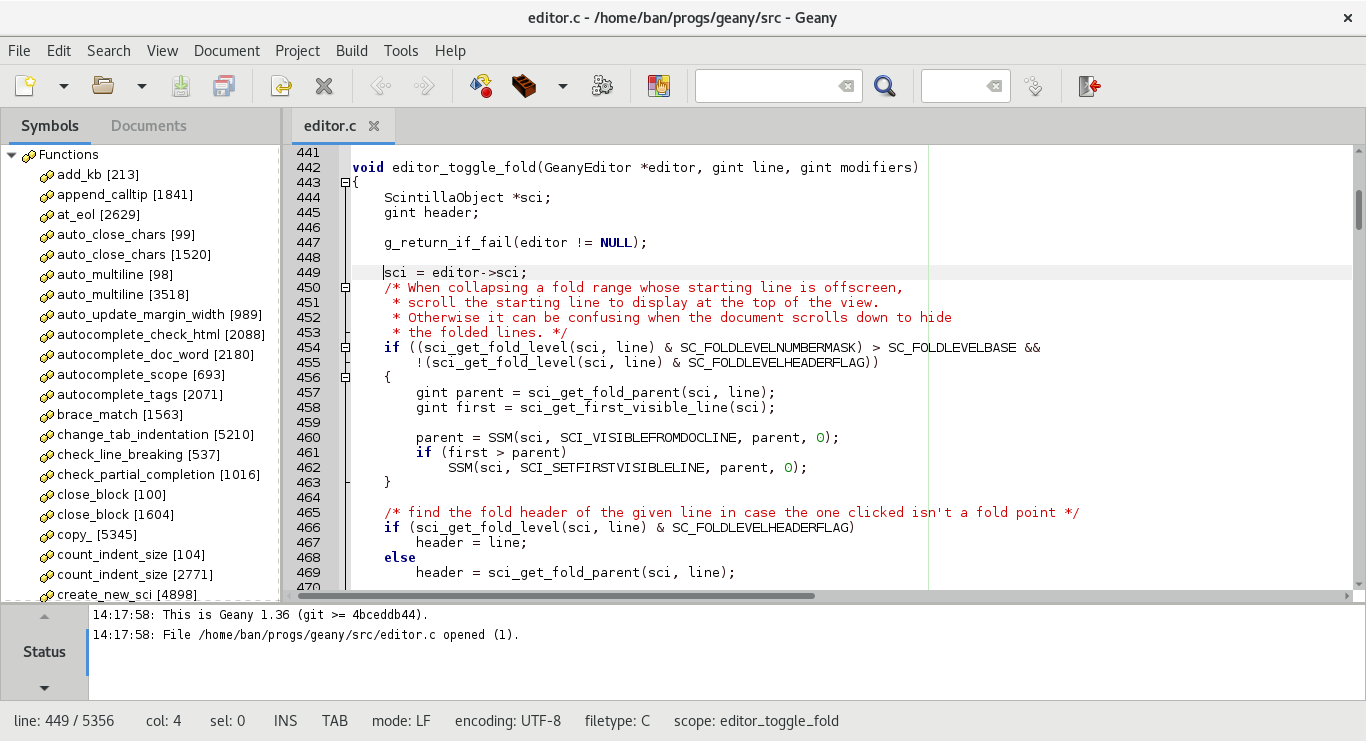

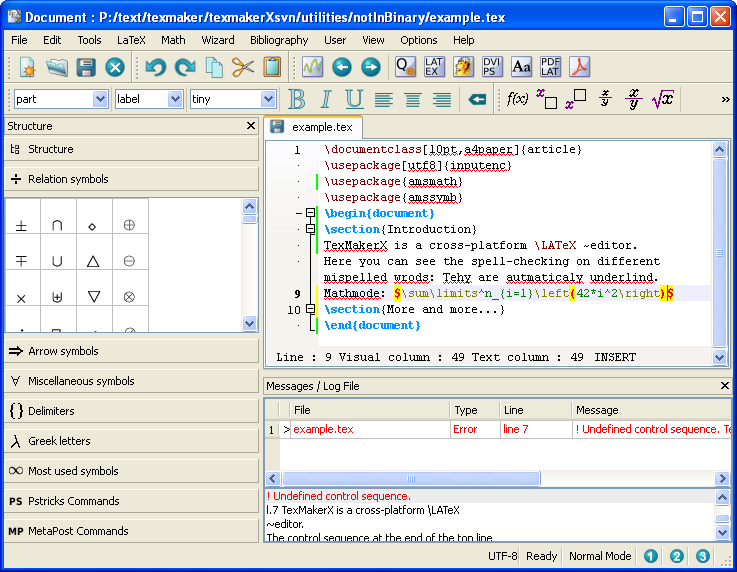
No comments:
Post a Comment